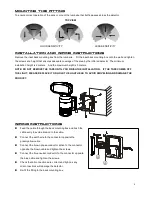7
WIRELESS ALARM OPERATION
OVERVIEW
Speaker: warning device will make a sound of alarm when the tracking light detects any movement.
Low battery indicator: when batteries are going to be out of the power, the indicator will flash in red once per 3
seconds and this product will stop working until new batteries are replaced.
Volume adjustment: adjust to your preferred volume. Maximum volume is up to 85 dB.
ON/OFF switch: turns the alarm ON or OFF.
INSTALLING/REPLACING BATTERIES
Remove the battery cover.
Install 4pcs AA 1.5V batteries. Make sure the polarity (+ -) of battery
installed correctly. (Batteries not included)
Re-fit the battery cover to warning device
SETTING THE SYSTEM CODE
The system code MUST be set before using this alarm unit.
Please check that the system code set on your motion
Sensor floodlight is the same as this alarm unit - for example
If the code is 41 on your motion sensor floodlight,
the code must be 41 on the alarm unit. This code
is also on the AEC-9336A unit and in the connector box.
To set the system code on your alarm unit, slide the 4 code switches to
their correct positions - see chart below. The switches are situated underneath
the batteries in the battery compartment, protected by a small plug.
Speaker
Low
battery
indicator
Volume
Battery cover
Screw
Mounting hole
ON
OFF
V
o
lu
m
e
ON/OFF
Switch