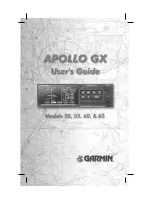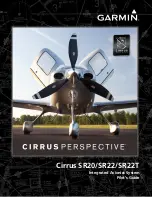NK
ClearNav
Manual
•
Version
0.5
•
July
3,
2008
Page
67
of
86
4.2.3.5
Altitude
Window
The
Altitude
Window
or
or
is
displayed
in
the
lower
right
corner
of
the
screen.
It
can
display
several
altitude
numbers
and
can
be
used
to
access
the
Set
MSL
Tab
.
Altitude
Display
Options
•
Altitude
MSL
(Mean
Sea
Level)
The
Altitude
MSL
is
the
altitude
that
has
been
adjusted
to
compensate
for
changes
from
the
standard
atmosphere.
You
can
and
should
edit
the
Altitude
MSL
before
takeoff
every
time
you
fly
by
setting
it
to
match
the
known
airport
elevation.
This
number
is
the
one
used
for
the
final
glide
calculations
–
so
be
sure
to
set
it
before
takeoff.
The
Altitude
AGL
(below)
is
based
on
the
MSL
Altitude
so
it
will
only
display
accurately
if
the
MSL
Altitude
is
set
accurately.
You
can
easily
use
a
local
automated
weather
transmitter
(AWOS)
pressure
setting
to
adjust
the
MSL
Altitude
in
flight.
•
Pressure
Altitude
The
Pressure
Altitude
is
the
raw
altitude
from
the
pressure
transducer
and
shows
the
altitude
in
a
standard
atmosphere.
Since
the
local
barometric
pressure
is
not
likely
to
match
the
standard
atmosphere
this
number
will
be
different
than
the
MSL
Altitude
.
This
number
is
used
when
near
special
use
airspace
such
as
when
near
18,000
feet
in
the
USA.
•
Altitude
AGL
(Above
Ground
Level)
The
Altitude
AGL
is
the
approximate
altitude
above
ground
level.
This
is
a
very
powerful
feature
because
it
makes
it
easy
to
know
your
approximate
altitude
above
the
terrain
at
a
glance.
You
will
find
the
Altitude
AGL
especially
useful
when
flying
in
mountainous
areas.
Of
course,
the
elevation
model
is
not
perfect,
so
don’t
count
on
this
number
to
warn
you
about
local
objects
that
stand
up
above
the
general
terrain
elevation.
The
MSL
Altitude
is
used
to
calculate
the
Altitude
AGL
so
it
is
important
to
set
the
Altitude
MSL
before
takeoff.
The
Altitude
AGL
is
calculated
by
subtracting
the
ground
elevation
(from
the
built
‐
in
ground
elevation
model)
from
the
Altitude
MSL
.
Содержание ClearNav
Страница 1: ...NK ClearNav Manual Version 0 5 July 3 2008 Page 1 of 86...
Страница 2: ...NK ClearNav Manual Version 0 5 July 3 2008 Page 2 of 86...
Страница 14: ...NK ClearNav Manual Version 0 5 July 3 2008 Page 14 of 86...
Страница 22: ...NK ClearNav Manual Version 0 5 July 3 2008 Page 22 of 86...
Страница 78: ...NK ClearNav Manual Version 0 5 July 3 2008 Page 78 of 86...
Страница 86: ...NK ClearNav Manual Version 0 5 July 3 2008 Page 86 of 86...