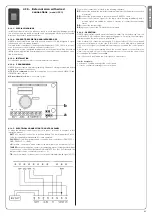33
9.2.7 - Timed program
The control panels HSCU1GC and HSCU1C are equipped with 1 relay output
whi ch can be used to control electrical appliances. Activation can be via a com-
mand sent by means of a telephone call (see 9.2.9) or automatically at a set ti -
me. In this case the activation start and end time can be programmed as follows:
01.
With the control panel disarmed, press
ESC
.
02.
The first line of the display shows TIME ON : 00:00; the second line dis-
plays TIME OFF: 00:00.
03.
Use the numerical keys to enter the required times and press
OK
to con-
firm.
After programming the times, the function is enabled by pressing the UP arrow
key [
] in the main menu when the control panel is disarmed. The top left cor-
ner of the display shows the symbol “H” to indicate that the timed program is
active and the relay output will therefore be activated every day at the set times.
To disable the timed function press the DOWN arrow key [
] (the “H” symbol
disappears from display).
9.2.8 - Remote assistance
If the installer has the specific telephone modem, a PC and relative software, the
control panel can be controlled at a distance to analyse and solve any problems.
The remote control must be activated by the user by pressing the holding the
key for more than 5 seconds so that the control panel makes the call the
telephone number entered by the installer. During connection, the user must
avoid intervening on the control panel keypad to avoid any conflict. The user
can still monitor operations in progress on display.
Warnings for the installer
- A special access code can be configured (in the
Remote management menu) to enable automatic access by the installer to the
control panel. However the installer must bear in mind that this operation can
be performed without the presence of the user and that it causes system deac-
tivation (though only temporary). As this is the specific responsibility of the
installer, a previous agreement is recommended between the installer and user
to authorise use of the remote assistance provision without the user. In any
event the user can disable this function at any time by cancelling the access
code.
9.2.9 - Remote use
All control panels can be called via the telephone, on the fixed line, by dialling
the relative number. The control panel HSCU1GC can also be called on the
GSM network, by dialling the number of the SIM card used.
The control panel HSCU1G, though equipped with the GSM module, cannot
receive calls as this module is normally switched off to reduce battery con-
sumption.
EXAMPLE 1
- key
n°
Display
Meaning
(1)
date/time of event
(2)
INSTALL
access to menu with installer code
USER
access to menu with user code
NO PSTN LINE
no connection to PSTN telephone line
NO GSM NETWORK
no connection to GSM network
MAINS FAILURE
no power supply from mains
CHANGE NUM.
modification via SMS of a phone number in phone book
GSM CHECK
GSM activation-deactivation procedure
EXAMPLE 2
- key
n°
Display
Meaning
(1)
date/time of call
(2)
outgoing call
incoming call
(3)
V
vocal message
S
SMS message
D
message in digital protocol
(4)
(name)
name of call recipient (stored in PHONE BOOK)
CONTACT ID
call to alarm receiving centre
INSTALLER
remote assistance call
CUST. SERV.
call from service centre
(5)
OK
call successful
KO:
call failed
OC
call failed as engaged
NO:
call failed as no answer
EXAMPLE 3
- key
n°
Display
Meaning
(1)
date/time of event
(2)
ARM
total arming
IN A
(or B or C)
partial arming
DISARM
disarming
EXT AL
external alarm
OPEN
door/window open
TAMPER
tampering
ALARM
alarm
PROGR.
programming
SUPERV
supervision failure
SCAN
radio disturbance
BATT
battery discharged
DELETE
deletion
EXCLUD
out of service
INCLUD
in service
Xxxxx
(label)
name assigned to peripheral
(3)
TEL
remote control
COD
keypad code
DET
sensor/detector
WIR
wired input
USER
access to menu with user code
INSTAL
access to menu with installer code
REMOTE
intervention via remote telephone
1 6 / 0 5 / 0 7 1 9 : 5 9
I N S T A L
(1)
(1)
(2)
EXAMPLE 1
1 6 / 0 5 / 0 7 0 9 : 3 2 V
M A R C O OK
(1)
(2)
(3)
(1)
(4)
(5)
EXAMPLE 2
1 6 / 0 5 / 0 7 1 8 : 2 0
I N S E R T E L 0 1
(1)
(1)
(2)
(3)
EXAMPLE 3
Содержание HSCU1
Страница 1: ...Nice HSCU1 Instructions and warnings for installation and use Home security control unit 0682 ...
Страница 2: ......
Страница 14: ...12 b a 11 12 13 CRACK CRACK CRACK 14 x 3 x 1 a 15 ...
Страница 15: ...18 only for models HSCU1G and HSCU1 x 4 19 x 3 a 16 x 3 17 13 ...
Страница 32: ...42 x 4 44 only for models HSCU1GC and HSCU1C 43 only for models HSCU1G and HSCU1 30 ...
Страница 39: ......