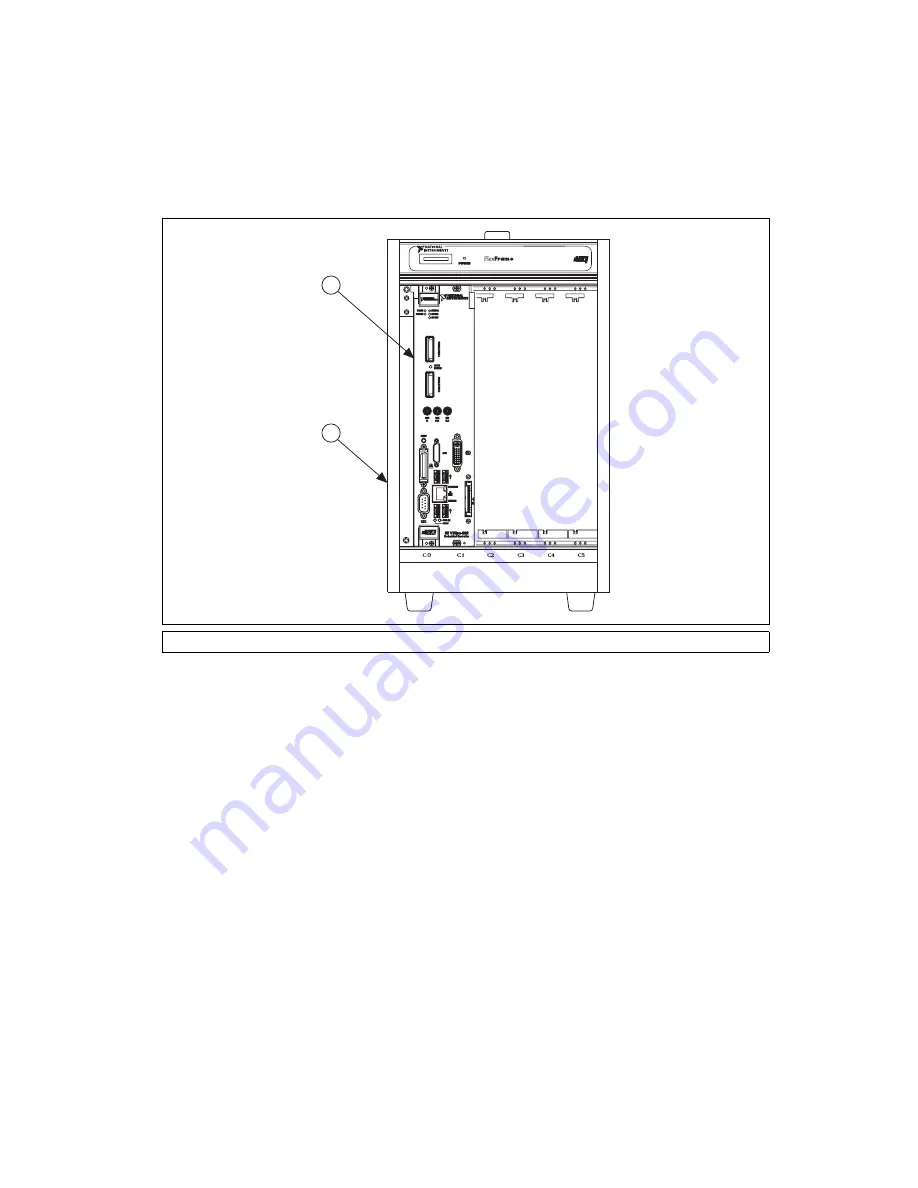
©
National Instruments Corporation
3
NI VXIpc-882 Installation Guide
Figure 1 shows an NI VXIpc-882 installed in the system controller slot of
a National Instruments VXI chassis. You can place VXI devices in any
other slot.
Figure 1.
NI VXIpc-882 Controller Installed in a VXI Chassis
How to Remove the Controller from the VXI Chassis
The NI VXIpc-882 controllers are designed for easy handling. To remove
the controller from the VXI chassis, complete the following steps:
1.
Shut down all applications and the operating system.
2.
Turn off power.
3.
Disconnect devices from the front panel ports as your system
configuration requires.
4.
Remove the retaining screws in the controller front panel.
5.
Push the upper ejector handle up and the lower ejector handle down
until the controller pops out of the backplane connectors.
6.
Slide the controller out of the chassis.
1
NI VXIpc-882 Controller
2
VXI Chassis
2
1










