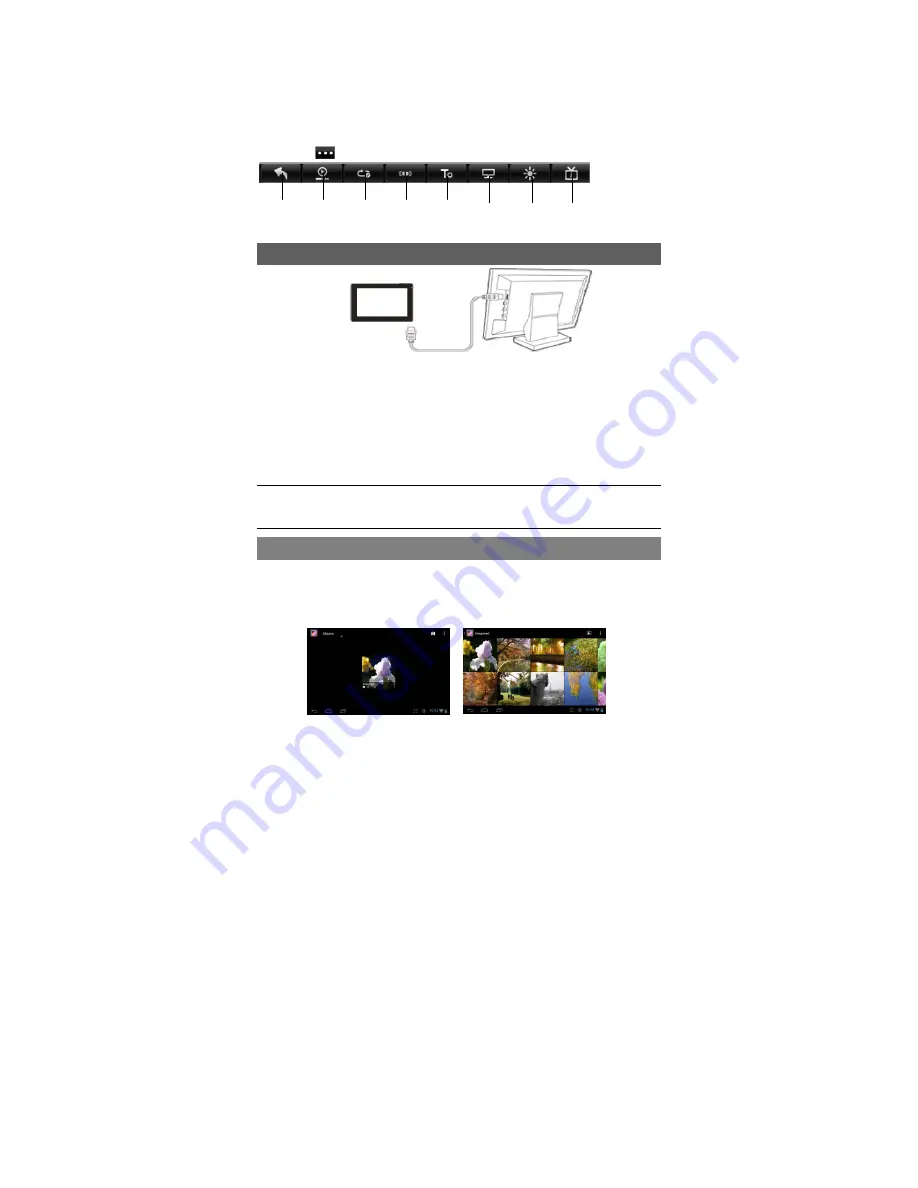
13
Video Playback Settings
Tap on the
icon to display the video settings.
HDMI Output
The device features a HDMI interface that allows you to connect it to a digital
television. HDMI connection can deliver high-definition audio and video quality.
To use the HDMI function on digital televisions,
(1) Connect the device to the digital television through HDMI cable.
(2) Open the HDMISwitch app, then select an HDMI option (HDMI 720p/
HDMI1080p) and play a video file;
(3) Turn on the digital television, and switch its Source mode to HDMI.
(4) Enjoy the sharpest image quality on the wide screen of television.
Note:
For some reason, conductive objects may cause short circuit to the device when they contact the HDMI
jack. Therefore, always avoid using any conductors to touch the HDMI jack.
Viewing Photos
Tap the Gallery icon in the Apps page to launch the Photo Gallery.
Viewing Photos
(1) Photos should be listed in thumbnail. You can slide your finger on the screen left
or right to browse photos.
a
b
c
d
e
f
g
h
Return
Resume
Mode
Play
Mode
Subtitle
Audio
Track
Display
Mode
Brightness
File
Information




















