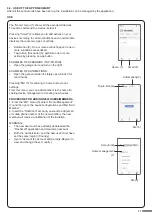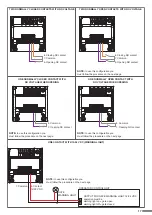USE VIA APP
In order to use the application stop contacts, it is necessary to associate the control unit with the application, see
paragraph 6.
Once the device is associated, it will be present on the home.
You can use stop contacts to know the status of automation
USE THE LIMIT SWITCHES TO CREATE AN AUTOMATION
From the “Smart” screen, you can create automation, that is, automatic events.
You can enter task in the automation setup menu:
- lock function on
- lock function off
Automation Examples:
- at 8.00 a.m. open the gate and when it is open activated the lock function
- at 20.00 p.m, if the gate is close, activated the lock function
23