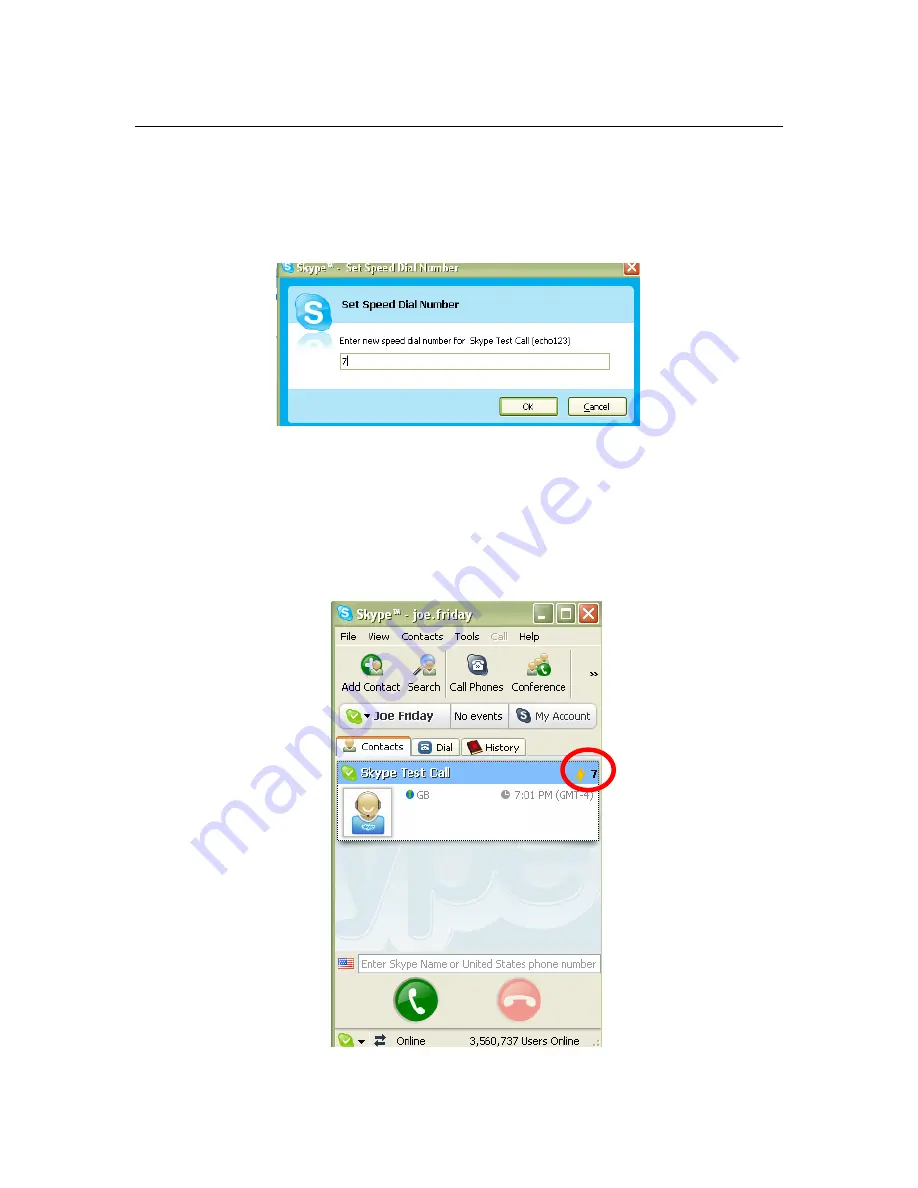
APPENDICES
36
2. When the window titled
Set Speed Dial Number
appears, enter the
number you would like to assign to that contact. It must be a number between 1
and 99 Then press
OK
.
3. Now, when you look at your Skype Contacts tab, you should see the speed dial
logo – a small lightning bolt – and the speed dial number across from your
contact’s name.
Содержание NT-P600S
Страница 1: ......























