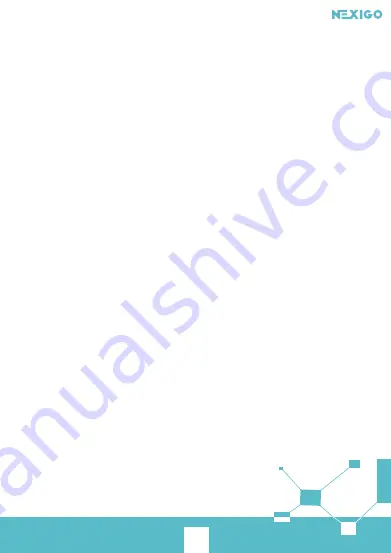
14
For manual focus webcams please gently rotate the lens ring until it clear.
For autofocus webcams please wave your hand in front of the webcam, it will adjust the
focus automatically.
Q10
: Why is there flickering or banding on the video feed when I use the webcam?
A:
This might be due to lighting inconsistencies in your room. To resolve this, open the
video control panel on your video capture software and change the frequency response
rate to either
50
Hz or
60
Hz, depending on your region.
The camera defaults to indoor mode. Please do not aim the camera at the light source
directly.
Q11
: Does my webcam support the Linux Operating System?
A
: Linux is supported if your Linux distro has UVC drive-free protocols. Otherwise, you
will have to install Linux UVC drivers manually.
Q12
: Why does my screen go blank or black while trying to preview images?
A
: There are several reasons this could happen;
1.
There is something wrong with the USB port.
Please change to a different USB port
or another PC and test the camera again.
2.
The PC does not recognize the camera device.
3.
The operating system and computer configuration do not satisfy the requirements
of the camera.
4.
The video preview feature of the application is not turned on, or the privacy feature
prohibits access to the camera.
Q13
: How to use the webcam privacy shutter?































