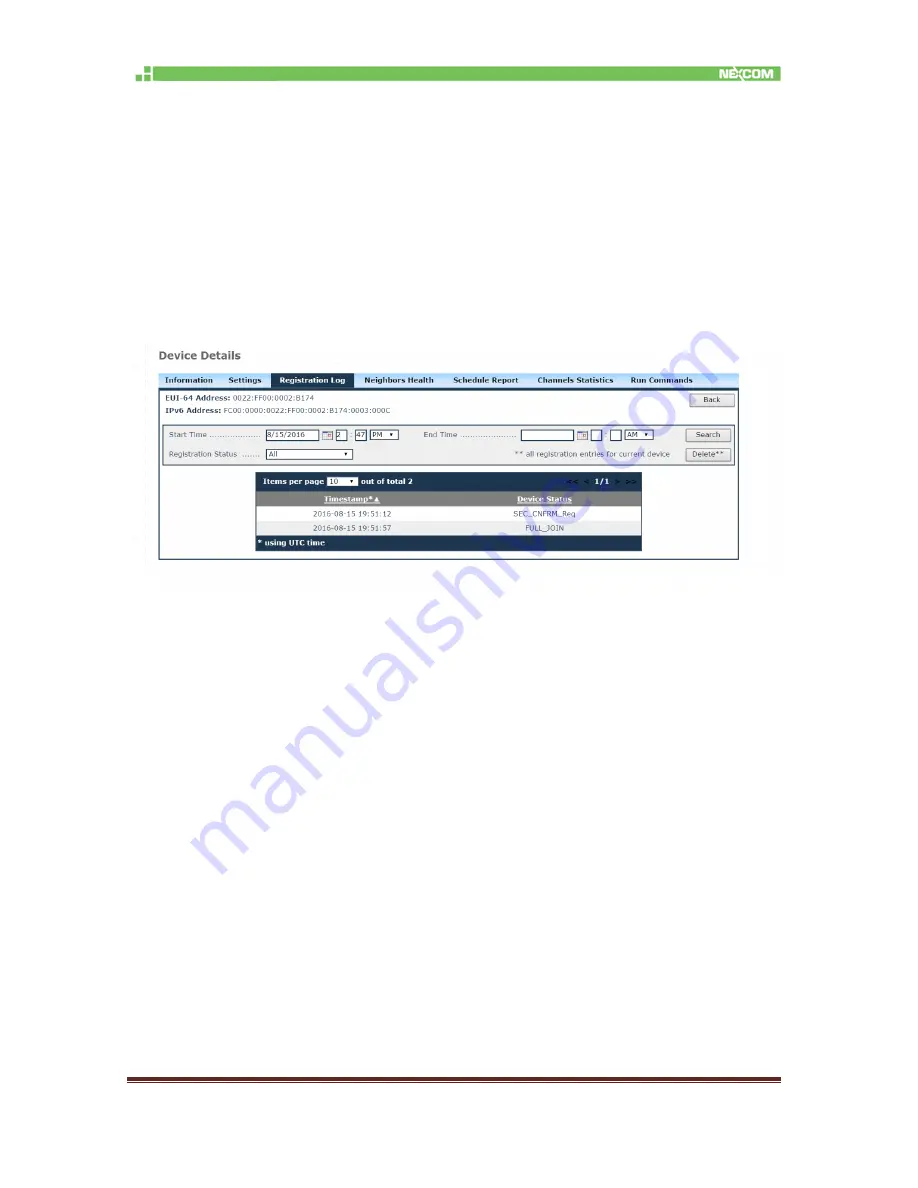
November 2017
Page 48
To view the updated device settings, click the
Refresh
button. The
Request Topology
and
Get
Contracts and Routes
commands will be sent to the System Manager.
When the command is generated, a message at the bottom of the screen will indicate that the
device information is refreshing.
Registration Log
The registration log displays the registration history for the selected device, at different dates and
times, commonly known as timestamps.
Use the Search functionality to view the behavior of the device over a specific period time:
Choose the status you wish to view from the
Registration Status
drop-down list
Optional, fill in the
Start Time
and the
End Time
fields, and then click
Search
.
The results are displayed in a table that indicates the timestamp and the device status at that
specific timestamp. A device can have one of the following statuses at a given moment:
SEC_JOIN_Req
– the security join request was received by the System Manager
SEC_JOIN_Rsp
– a security join response was sent to the device
NETWORK_Req
– the network join request was received by the SM
NETWORK_Rsp
– the network join response was sent to the device
CONTRACT_Req
– the join contract request was received by the SM
CONTRACT_Rsp
– the join contract response was sent to the device
SEC_CNFRM_Req
– the security join confirmation was received by the SM
SEC_CNFRM_Rsp
– the security join confirmation response was sent to the device






























