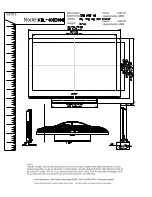Copyright © 2017 NEXCOM International Co., Ltd. All Rights Reserved.
5
Chapter 1: Product Introduction
(M)PPC-240T-HW-01 User Manual
Rear Bottom
LED
Indicators
USB 3.0
COM
USB 2.0
DVI-I
LAN 1 to LAN 4
Ports
AC Power Socket
24V DC Input
LED Indicators
Indicates the power status and hard drive activity of the system.
DVI-I Port
Used to connect a DVI-I interface monitor.
LAN 1 to LAN 4 Ports
Used to connect the system to a local area network.
USB 3.0 Ports
Used to connect the system with USB 3.0/2.0 devices.
USB 2.0 Ports
Used to connect the system with USB 2.0/1.1 devices.
COM Port
Serial DB9 port used to connect RS232/422/485 compatible devices.
AC Power Socket
Plug an AC power cord here before turning on the system.
24V DC Input
Alternatively, the system can be powered from a DC power source through
the 24V DC input next to the AC power socket. To access the 24V DC input,
remove the two screws securing the cover and slide the cover to the left,
then fix the cover using the screws.
Do not remove the cover. Connect one power source only.