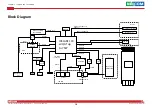Copyright © 2022 NEXCOM International Co., Ltd. All Rights Reserved.
30
FTA5180 Series User Manual
Chapter 3: BIOS Setup
PCI Express Settings
Advanced
Version 2.22.1283. Copyright (C) 2022 AMI
Aptio Setup - AMI
→←: Select Screen
↑↓: Select Item
Enter: Select
+/-: Change Opt.
F1: General Help
F2: Previous Values
F3: Optimized Defaults
F4: Save & Exit
ESC: Exit
Set Maximum Payload of
PCI Express Device or
allow System BIOS to
select the value.
PCI Express Device Register Settings
Maximum Payload
Maximum Read Request
[Auto]
[Auto]
Maximum Payload
Selects the maximum TLP payload size of the PCI Express devices.
Maximum Read Request
Selects the maximum read request size of the PCI Express devices.
PCI Express GEN 2 Settings
Advanced
Version 2.22.1283. Copyright (C) 2022 AMI
Aptio Setup - AMI
→←: Select Screen
↑↓: Select Item
Enter: Select
+/-: Change Opt.
F1: General Help
F2: Previous Values
F3: Optimized Defaults
F4: Save & Exit
ESC: Exit
If supported by hardware and
set to 'Force to X.X GT/s' for
Downstream Ports, this sets an
upper limit on Link operational
speed by restricting the values
advertised by
PCI Express GEN2 Link Register Settings
Target Link Speed
[Auto]
Target Link Speed
Configures the PCIe link speed.