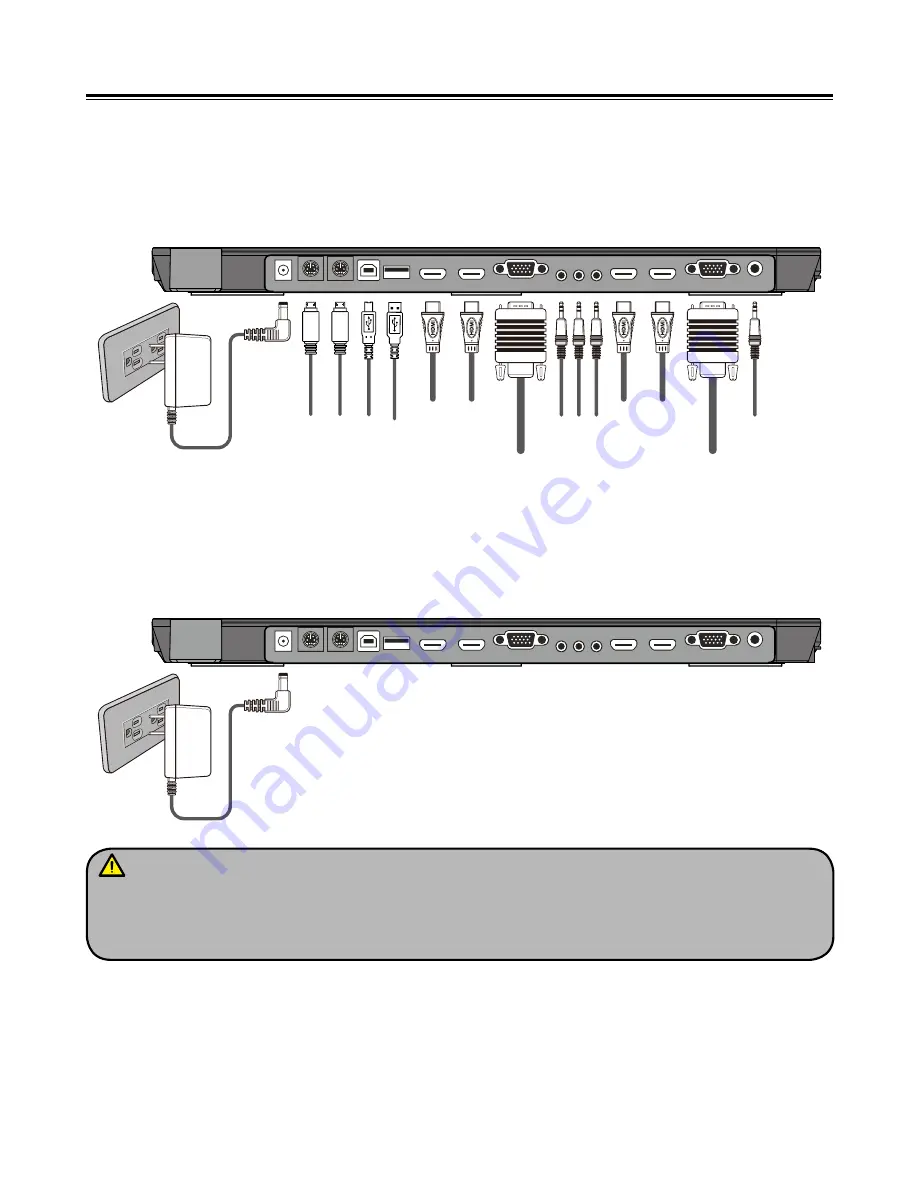
- 8 -
Making Connections
Before making any connection, please ensure that the Visualizer along with all other
equipment to be connected are turned off.
● System diagram
● Connect power source
Plug in the power adapter to the device DC 12V IN power socket first and then connect
the AC power cord to a stand 100V~240V AC power source.
1. The type of power adapter is depending on your countries/regions.
2. Be sure to use the power adapter come with the machine.
3. No wet hands to touch the plug.
4. Be sure to plug the power adapter and AC cord in place.
Содержание TC-51D
Страница 1: ...Manual FULL HD VISUALIZER Model TC 51D...
Страница 28: ......










































