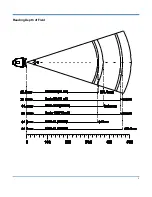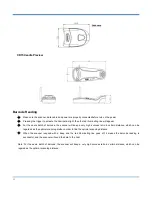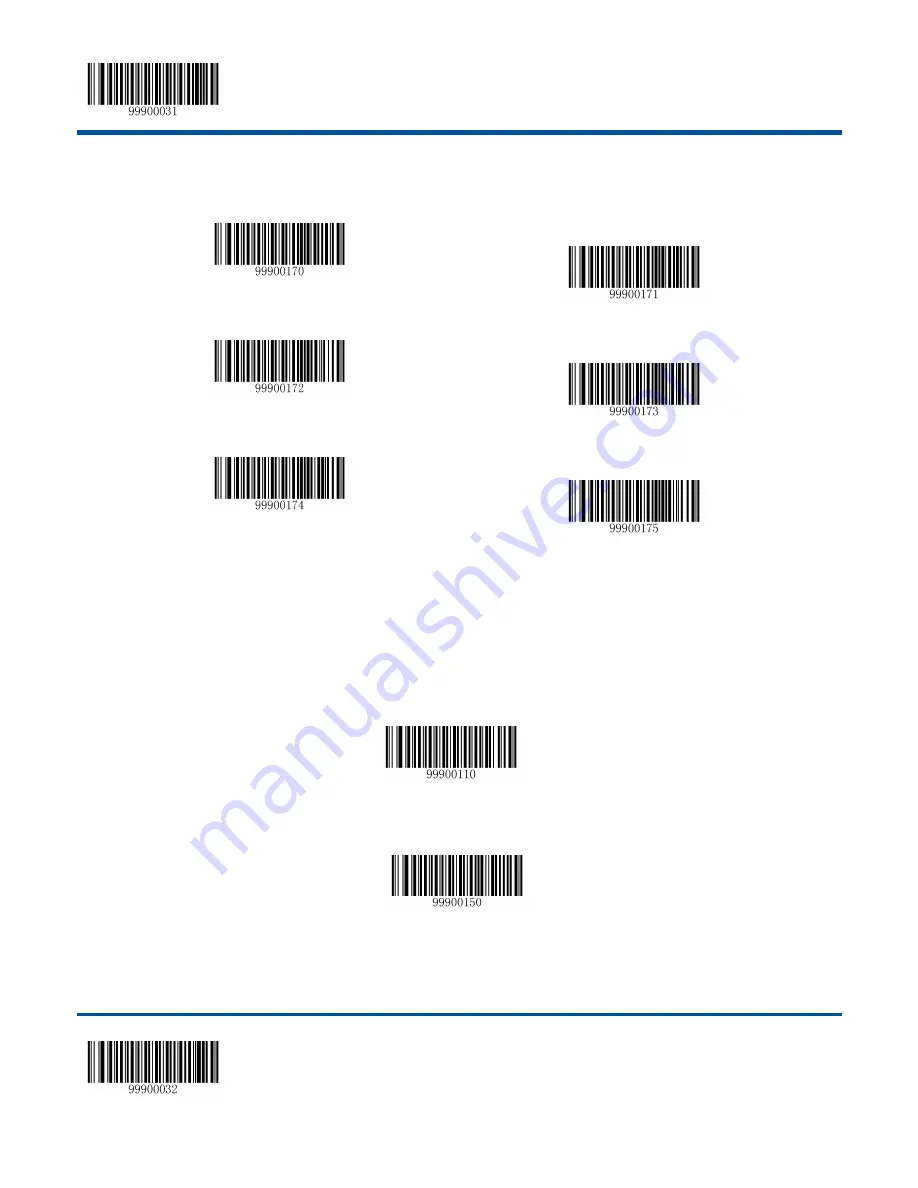
【
Start Setup
】
【
Exit Setup
】
19
Power off Timer
The HR15 cordless scannerwill power-off automatically if it hibernates overtime (default: 5 minutes)
【
Auto power off after 5 minutes in sleep mode
.
】
【
Auto power off after 10 minutes in sleep mode
】
【
Auto power off after 20 minutes in sleep mode
.
】
【
Auto power off after 30 minutes in sleep mode
】
【
Auto power off after 60 minutes in sleep mode
】
【
Never Power off
】
Reading Mode
Manual Scanning Mode
Default setting, the scanner will begin to read the barcode after the trigger is pressed, it will stop after successful reading or
if the trigger is loosed.
【
Manual Scanning
】
The scanner can set the reading time in the manual scanning mode.
【
Set the Reading Time
】
Note: In the manual scanning mode, the unit of barcode scanning time is 1 second. The parameter range from 0 to15
second. 0 means continue scan.
Содержание NLS-HR15XX-3E
Страница 1: ...NLS HR15Series NLS HR15XX 3E Cordless 1D Barcode Scanner User Guide ...
Страница 10: ......
Страница 18: ...8 Reading Depth of Field ...
Страница 22: ...12 ...
Страница 27: ... Start Setup Exit Setup 17 SetupProcess Flow ...
Страница 36: ... Start Setup 26 Exit Setup Other Setup Activate Abort Temporary Mute Active Temporary Mute Exit Temporary Mute ...
Страница 40: ... Start Setup 30 Exit Setup 9600 1200 2400 4800 14400 19200 38400 57600 115200 ...
Страница 108: ... Start Setup 98 Exit Setup Parameters Default Setup Remark GS1 Databar Enable On PDF417 Enable On MicroPDF417 Enable On ...