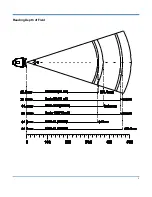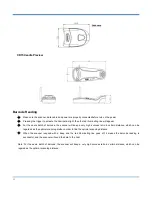【
Start Setup
】
14
【
Exit Setup
】
Use the Setting Barcodes
The setup function will be activated by reading the ―Start Setup‖ barcode.The procedure of configurating can be done
by reading more than one setup barcodes.
If any itme or function needs more parameters, such as check byte, please see the last section in this chapter.
The current settingcommand can be send to the host. Accoring to the factory default setting is not able to send the
current setting command to the host.By scanning the barcode:
‖Send the setting command‖, the scanner will enable
the function to send the setting command to the host.
The start setup function is activated in the fartory default setting. Only a small possibility that the data barcode is the
same with the settingcommand, thus,it is not necessary to
scan the ―Exit Setup‖ barcode to close the setup mode, to
keep it will not effect the normal operation.
Some functions may adjust the working parameters; the numeric system of parameter is decimal or hexadecimal,
these values are entered by setting barcodes.The data code in the appendix includes all the necessary numerical
values.
In the default mode, the scanner will not send the current settingcommand to the host; in case of a special need, the
customer can set the scanner tosend the setting cpmmand to the host. The function of setup will not be affected
whether the setting command are sending
or not. But the setup of ―Send the setting command‖ is only temporarily
effective; the scanner will restore to the state of ―do not send the setting command‖ after reboot or power-off.
【
Send the SettingCommand
】
【
Do not Send the SettingCommand
】
Содержание NLS-HR15XX-3E
Страница 1: ...NLS HR15Series NLS HR15XX 3E Cordless 1D Barcode Scanner User Guide ...
Страница 10: ......
Страница 18: ...8 Reading Depth of Field ...
Страница 22: ...12 ...
Страница 27: ... Start Setup Exit Setup 17 SetupProcess Flow ...
Страница 36: ... Start Setup 26 Exit Setup Other Setup Activate Abort Temporary Mute Active Temporary Mute Exit Temporary Mute ...
Страница 40: ... Start Setup 30 Exit Setup 9600 1200 2400 4800 14400 19200 38400 57600 115200 ...
Страница 108: ... Start Setup 98 Exit Setup Parameters Default Setup Remark GS1 Databar Enable On PDF417 Enable On MicroPDF417 Enable On ...