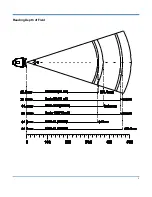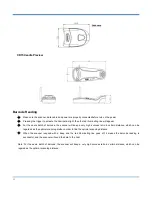【
Start Setup
】
【
Exit Setup
】
15
Use the Setup Command
The setup command is based on the communication serial port; it is meant to use the visible charaters from 0x20 to 0x7D to
describe all the content.
Setup State
When the function setup is carried out through serial
communication mode, the device must be set into the ―setup state‖; in
such state, the device only accept, process and respond the command from serial communication.
By sending a specified command can let the device enter to the set state. In the setup state to sending the specified
command also allows to exit, the device will self exit from the setup state within 5 seconds did not received any new
command.
Setup Protocol
1.
Enter to setup state: To send
―$$$$‖to the scanner
,
reply
―@@@@‖ when success.
2.
Exit fromsetup state: To send
―%%%%‖ to the scanner
,
reply
―^^^^‖when success.
3.
If you received
―^^^^‖ reply from scanner, that mean the scanner was exit from setup state.
4.
The format of command is to add
―
#
‖in front of each command, and end by―
;
‖.
For example:
―#99900030;‖.
5.
The scanner will reply a success message, by add
―!‖ in front of setting command and end by ―;‖.
For e
xample: ―!99900030;‖.
6.
The scanner also will reply anerror
message, by add ―?‖ in front of setting command and end by ―;‖.
For e
xample: ―?99900030;‖
7.
The scanner will reply ―!xxxxxxxx;‖ and contains in "&{" and "}" the query results, when you sending a query command.
For example:
Sending
―#99900301;‖ query command for asking the firmware version.
Received
―!99900301;&{Firmware v1.7.5;Decoder v1.00.023.C6;|FD25430B}‖.
Description:
The ―Firmware v1.7.5;Decoder v1.00.023.C6;|FD25430B‖ among in "&{" and "}" is the query results. And
―|FD25430B‖ is the data string CRC32 checksum value.
By definition, if the feedback may contain the invisible character, it will be shown as hexadecimal characters, every two
characters indicate one character value. Such as:
“
&
{AAAA100423C5008001FF400001FF400001FF400001FF400001FF40000000408000004080000040000000408000
0040800000408006FF40000000408000004080000040800000408006FF400006FF400006FF400006FF400004FF400004F
F400002FF400004FF400004FF400004FF400001FF400000000000006A75667467646E426863657271776C6F766973626
1797A706D5-2000000000000000000000000000000000000000000000000000000000000000000600000FEB2A2F4CCCF
Содержание NLS-HR15XX-3E
Страница 1: ...NLS HR15Series NLS HR15XX 3E Cordless 1D Barcode Scanner User Guide ...
Страница 10: ......
Страница 18: ...8 Reading Depth of Field ...
Страница 22: ...12 ...
Страница 27: ... Start Setup Exit Setup 17 SetupProcess Flow ...
Страница 36: ... Start Setup 26 Exit Setup Other Setup Activate Abort Temporary Mute Active Temporary Mute Exit Temporary Mute ...
Страница 40: ... Start Setup 30 Exit Setup 9600 1200 2400 4800 14400 19200 38400 57600 115200 ...
Страница 108: ... Start Setup 98 Exit Setup Parameters Default Setup Remark GS1 Databar Enable On PDF417 Enable On MicroPDF417 Enable On ...