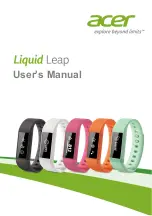BATTERY INSTALLATION
15
How to Install the Battery
To install the battery, take these steps:
1. Hold the activity monitor firmly and use your fin-
ger or a coin in the slot above the battery com-
partment to pop open the battery cover.
2. Identify the top “+” side of the battery.
3. Place the right side of the battery under the small
ledge on the right side of the battery hole, mak-
ing sure the “+” side is facing up.
4. Press the battery down until it slides firmly and
securely into the battery slot. If with soft pressure
the battery does not seat properly, make sure you
have the right side of the battery under the small
ledge on the right side of the battery hole.
5. Identify the small tab on the battery case cover.
6. Place that small tab in its small hole at the bottom
of the battery compartment.
7. Snap the top of the battery cover back on. That’s
it! Now, it’s time to set the clock.
Note: The LCD panel will display all characters for a
few seconds, show the name of the device “NL
1000” and then revert to 0:00, with the first ‘0’
flashing. The NL-1000 is now in Set Mode.