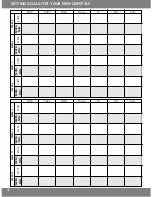USING MEMORY MODE
27
DID YOU
KNOW?
When looking
at your Activity
Minutes total
for the entire
week, your
Activity
Monitor dis-
plays the hours
and then min-
utes, separated
by the letter
‘h’. A reading
of 3h30 means
the previous 7
days’ total is 3
hours and 30
minutes, for
example.
After the display shows Days 1
through 7, the display changes
to ALL and flashes your total
accumulated activity hours and
minutes for the week.
A single digit will flash, signify-
ing which day is being
displayed. 1= yesterday, 2 =
two days ago, 3 = three days
ago, etc.
For example, if today is
Monday, then “1” would be
Sunday, “2” would be
Saturday, “3” would be Friday,
etc.
The next flashing number is the
total activity minutes accumu-
lated on that day. Press
MEMORY
to advance to the
next day.
Activity Minutes
When your indicator arrow is on
ACT MIN
, your dis-
play shows two pieces of alternating, flashing data:
the day and the activity time spent at or above mod-
erate intensity that day.