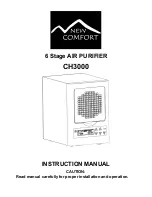9
Timer off
1. Press button 3 + 5 at the same time, LCD show 0:00 clock
2. Operate No 4 button within 2 seconds to adjust timer,
timer increase 0.5Hr each time press this button
3. Timing function finish, enter autoamatic off mode, back to
previous working status.
Note: press any button to off the timer function when timer off
mode start.
LCD Display
No
Name
LCD display
1
Fan
working
status
Press FAN to indicate fan working status, to display 1 to 5
fan speed
2
HIGH purifying
reminder
When the coverage area is more than 2400 sq.ft, the LCD
display show HIGH
3
Coverage area
It show 1000- 3000 sq. ft during working, the coverage area
change 200 sq ft each time press FAN and PURIFY button
Timing
reminder
Timing function is turned on, the countdown clock, purified
area and timer will be Interactive Display
Standby
Standby mode display 0000, the LCD backlight off at the
same time.
5
Ozone function
reminder
LCD display”AREA MUST BE UNOCCOPED” when ozone is
on. Note: Ozone has obvious effefct on killing germs and
removing odors, however, excess ozone can have health
effects , therefore, it can be used in unoccuped space only
6
Mode
Display NORMAL
(
1~5
),
HIGH
(
1~3
),
AWAY
(
1~3 according
to different working condition base on purified area .
3.2 Remote control function and description