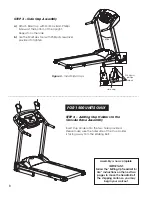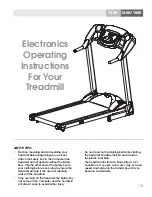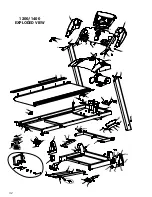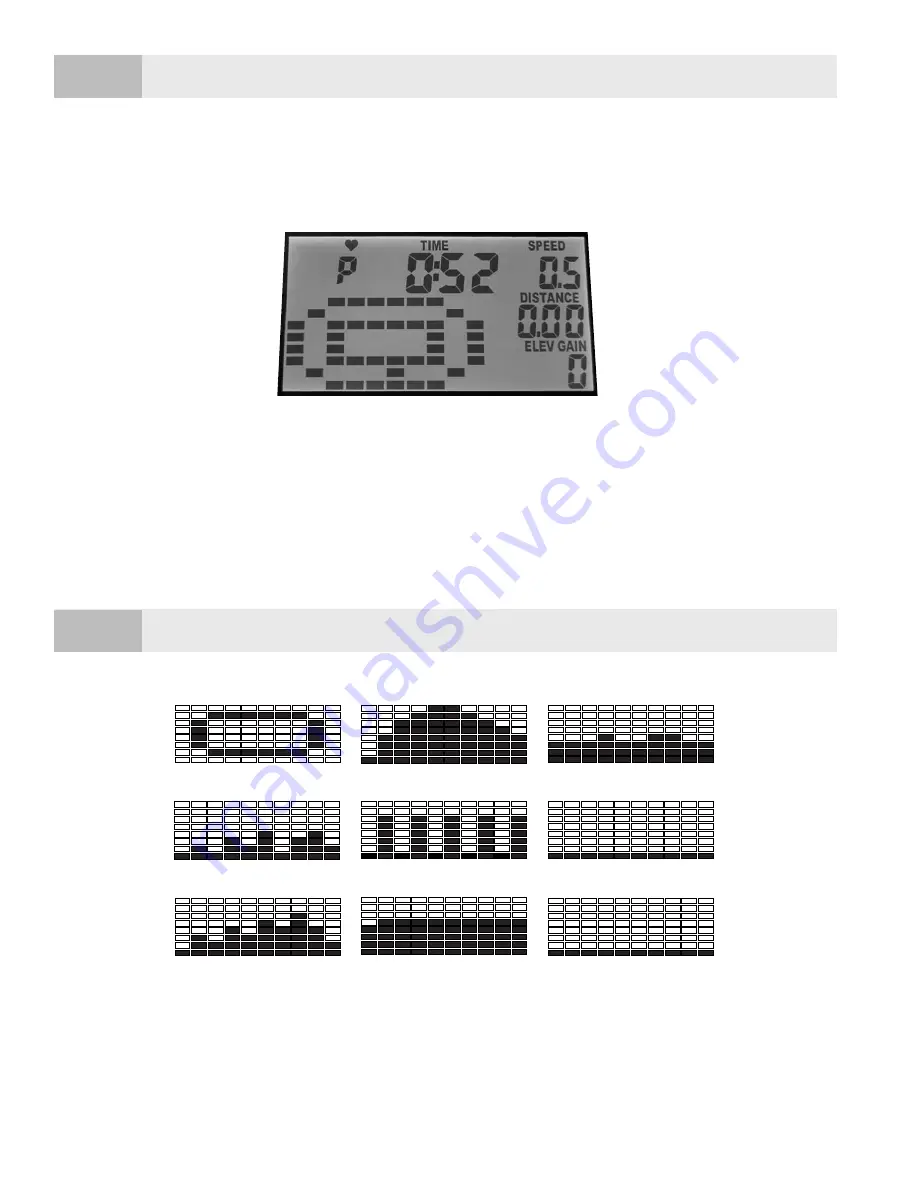
18
DOT MATRIX:
The 8 x 10 dot matrix reflects Incline
on the Elevation Programs (Programs 1-4) and
Speed on the Speed Programs (Programs 5-6)
and the User Programs. In the Manual Mode,
the dot matrix displays a 1/4 mile running track.
Manual Mode shown above.
DISTANCE:
Displays the
Distance, in miles or
kilometers, the Treadmill
Belt has gone on the
current workout.
SPEED:
Displays the Speed
the Treadmill Belt is moving.
INCLINE/PULSE:
Displays pulse
rate except when elevation
is changed or SELECT key is
pressed. To get a pulse rate,
place both of your hands
on the Pulse Grip Bars. It is
recommended to straddle
the Walking Belt to get an
accurate reading. If you
are walking or jogging, it is
difficult for the Computer
to accurately read your
pulse rate. (See page 22
for more details.)
Please read carefully before using the Treadmill.
TIME:
Shows workout Time. Time begins at 00:00 and counts up.
The maximum time is 99:59. When the Safety Key is first attached
to the Computer, this display shows the accumulated Distance
(odometer) for one second.
1200
DISPLAY FUNCTION
MANUAL
FAT BURN
USER 2
HILL WALK
WALKING
MOUNTAIN PASS
JOGGING
PIKES PEAK
USER 1
PROGRAM 4
U2
PROGRAM 1
PROGRAM 5
PROGRAM 2
PROGRAM 6
PROGRAM 3
U1
1200
PROGRAM FUNCTION
Odometer:
An Odometer showing accumulated distance
will appear in the Time window for one second when the
Safety Key is placed on the Computer.
Time-Out:
If the Treadmill is turned on, and the Belt is not
moving, the Computer will shut-off after five minutes.
Re-Start:
If the Treadmill is stopped during use,
when the START button is pressed again, the
Treadmill will ramp-up the speed to where it
was stopped. If the Treadmill is stopped for 5
minutes or more, POWER is lost and the
Treadmill will have to be re-started.
CALORIES/ELEVATION GAIN:
Displays Calories
consumed. To display Elevation, in feet, the user
has climbed during the current workout, press
SELECT and the value will display for three
seconds. The Calorie Calculation is based on
a 150 pound person.