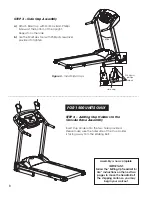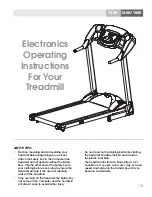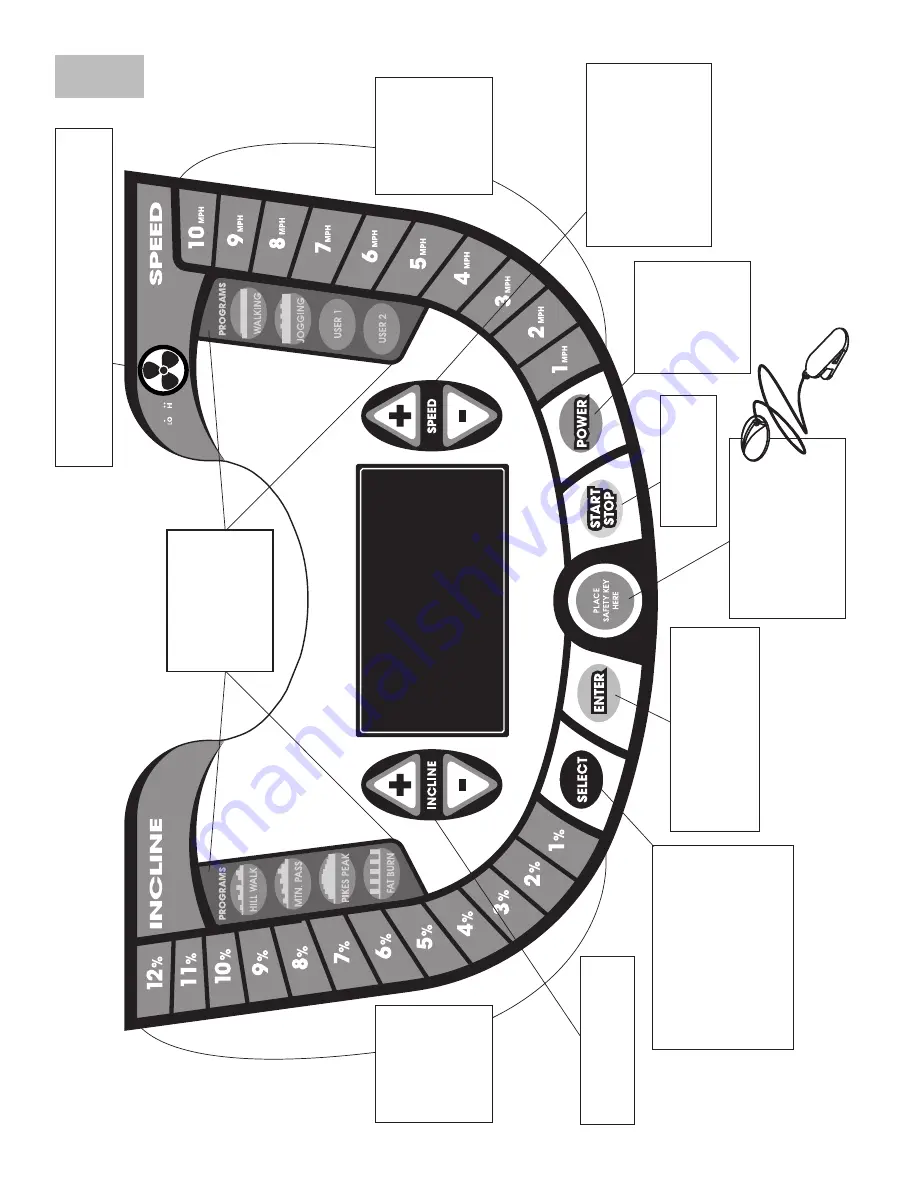
16
SPEED
QUIC
K KEY
S
1-1
0 MPH
Pr
essing these k
e
ys
gr
adually changes
the SPEED
to
that v
alue.
PO
WER KEY
Pr
essing this k
e
y
brings po
w
er t
o
the T
readmill and
mus
t be pr
essed
bef
or
e an
y
other k
e
y.
ENTER
Pr
essing this confirms the selection
of a pr
og
ram. Also confirms the
speed and incline v
alues during
the se
tting of a user pr
og
ra
m.
SELECT
Displays the pr
ese
t
or user pr
og
rams.
Also will display the ele
v
ation
and ele
v
ation gain v
alues
for thr
ee seconds during w
o
rk
out.
When po
w
er is of
f, pr
ess f
o
r
2 seconds t
o
change fr
om
miles t
o
kilome
ters.
PROGRAM KEY
S
IN
CLINE
QUIC
K KEY
S
1-1
2 %
Pr
essing these k
e
ys
slo
wly changes
the Incline
to
that v
alue.
S
AFET
Y KEY
+ or - KEY
S
Incr
eases or decr
eases
the IN
CLINE when pr
essed.
ST
A
R
T/S
TOP KEY
Pr
essing this s
tar
ts and
st
ops the T
readmill Belt
.
The Com
put
er can be
oper
at
ed only with the Saf
e
ty
Ke
y att
ached t
o
the T
readmill.
The Com
p
ut
er shuts of
f and
the T
readmill s
tops when
this k
e
y is r
emo
v
ed.
saf
e
ty k
e
y
FA
N
Tu
rns f
an on/of
f. Pr
ess this k
e
y t
o
put the f
an on lo
w speed,
again t
o
go t
o
high speed and again t
o
turn the f
an of
f.
+ or - KEY
S
Incr
eases or decr
eases
the SPEED when pr
essed.
Pr
essing once incr
eases or
decr
eases the speed 0.
1 m
ph.
Pr
essing and holding f
o
r
tw
o seconds will incr
ease
or decr
ease the speed f
a
st
er
.
Pr
essing these
selects a pr
og
ra
m.
Pr
ess P
o
w
e
r,
then
select P
rog
ram,
hit En
te
r,
then S
tar
t.
QUICK REFERENCE
GUIDE
1200