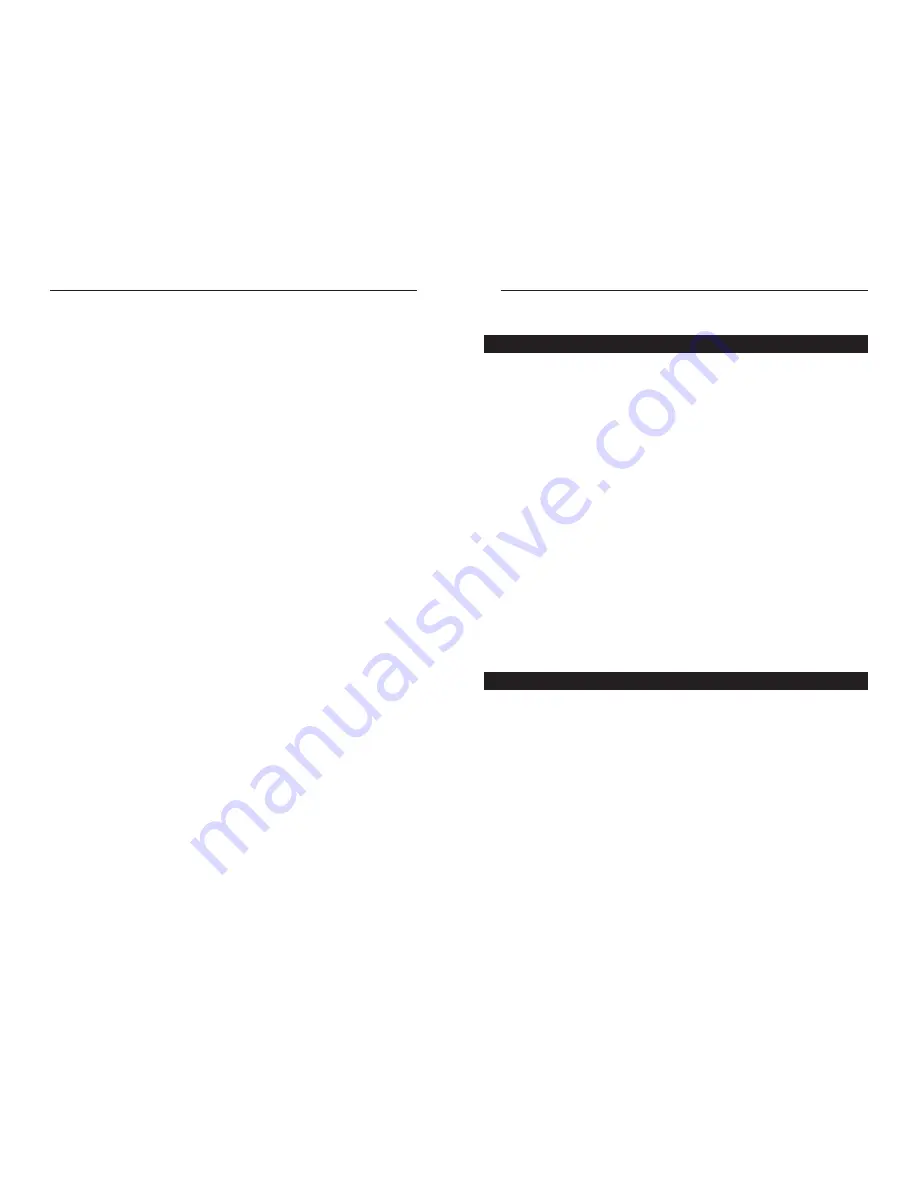
Wireless-B Broadband Router
Chapter 1: Introduction
The Wireless Router lets you securely share your DSL or Cable Modem
Internet connection with all the computers in the house, both wireless and
wired. You can connect four computers directly to the Router by Ethernet
cables, and daisy-chain out to more hubs and switches to create as big a net-
work as you need.
Or, use the Router's built-in Wireless Access Point to connect your PC to the
network without stringing any wires. Just plug a wireless network adapter into
your notebook through a PC Card slot, and you're ready to go. Wireless net-
working doesn't get any easier.
Of course, you can connect more computers to the Router and your high-speed
Internet link -- just provide a wired or wireless network adapter for each one.
And once your computers are connected to the Router, they can communicate
with each other too, sharing resources like printers and all kinds of files --
music, digital pictures, and documents.
To protect your data and privacy, all wireless communications can be protect-
ed by 128-bit encryption, while the Router helps keep Internet intruders out of
your computers. It's all easier than you think -- the included Setup Wizards
walk you through configuring the Router, step by step.
With the Wireless-B Broadband Router, you're ready to start sharing printers,
files, and your Internet connection, the easy way.
•
11 Mbps High-Speed Data Transfer Rate with Automatic Fallback
•
Plug-and-Play Operation Provides Easy Setup
•
802.11b, DSSS, 2.4GHz-Compliant
•
Supports up to 128-bit WEP Encryption Security
•
Compatible with Virtually All Major Network Operating Systems
•
Free Driver Upgrades via Web
•
Remote administration and upgrade feature
•
Integrated Equalizer Recovers Weak Signals and Enhances Sensitivity
•
Sturdy Metal Design with Integrated Antenna
•
Works with All Standard Internet Applications
•
Clear Channel Assessment Increases Network Throughput
•
Hardware Buffer Chaining Provides High Performance While Reading and
Writing Buffers
The Wireless Broadband Router
Features
Network Everywhere
®
Series
Appendix A: Troubleshooting
45
Common Problems and Solutions
45
Frequently Asked Questions
57
Appendix B: How to Ping Your ISP’s E-mail and Web Addresses 63
Appendix C: Configuring Wireless Security
66
Configuring Wireless Security in Windows XP
69
Appendix D: Finding the MAC Address
and IP Address for Your Ethernet Adapter
74
Appendix E: Glossary
78
Appendix F: Specifications
87
Environmental 87
Appendix G: Warranty Information
88
Appendix H: Contact Information
89
1
Содержание NWR11B
Страница 1: ......




































