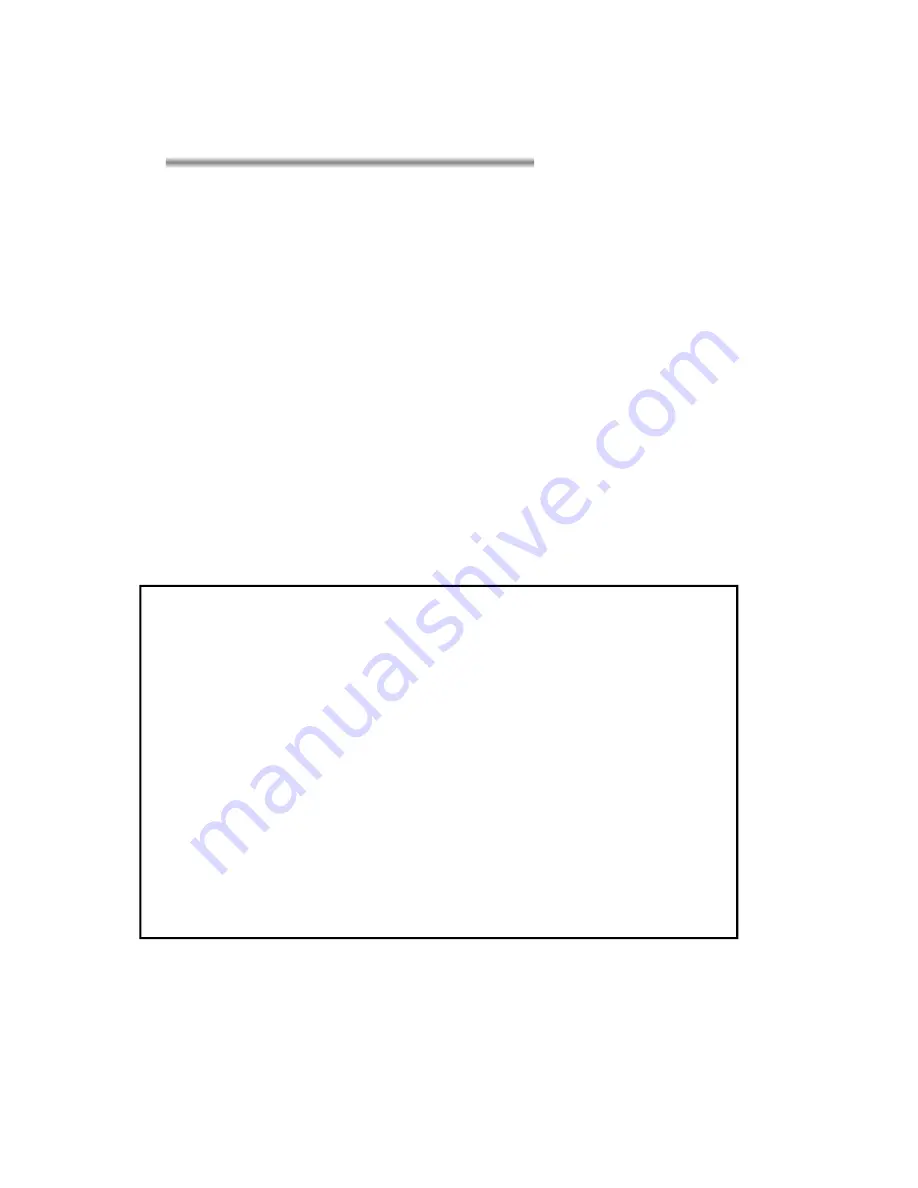
Introduction
NETVOX Z801TXB is a alarm event reporting device. It acts as an
end device
in the
ZigBee Home Automation Profile network. It allows you to attach
up to five security zone
sensors
. When signal from the sensor is detected the device sends a warning message
to its enrolled security center (CIE device) in the network to notify the user. To know more
about CIE device please consult your supplier.
What is ZigBee?
ZigBee is a short range wireless transmission technology which defined for a minimum
complexity, low power consumption, low data rate, cost effective wireless solution. ZigBee
lies in between wireless markup technology and Bluetooth. ZigBee is based on
IEEE802.15.4 standard, the mutual co-ordination between thousands of sensors to
exchange data. Sensor to sensor or node-to-node communication is achieved through
relays of control data between devices with only a fraction of energy use which denoted
for highly transmission efficiency.
Note: Wireless communication, in some real use cases, can be limited by the signal
blockage. Please consult your service provider or place of purchase.
Product Specification
IEEE 802.15.4 compliant
2.4GHz ISM band (total 16 channels)
Either 5-12V DC power supplied or 3V battery powered
Power consumption: 35mA
Standby consumption: 13uA
Built-in metal antenna
Transmit up to 183 meters in radius range @ optimum condition
Simple setup and configuration





























