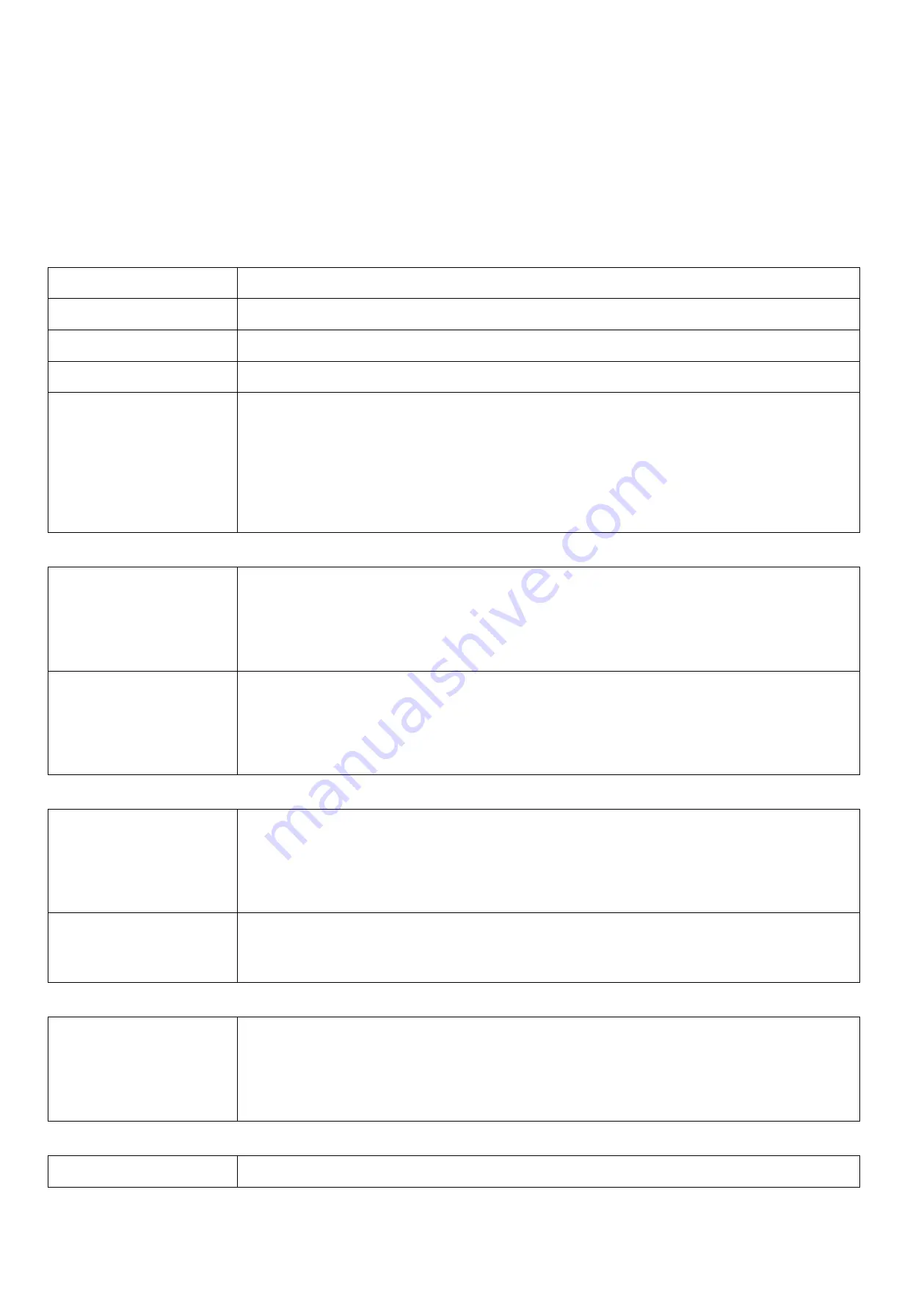
5
1. Actual range may vary depending on the environment.
2. Battery life is determined by sensor reporting frequency and other variables.
4. Set up Instruction
On/Off
Power on
Insert batteries. (users may need a screwdriver to open)
Turn on
Press and hold the function key for 3 seconds till the green indicator flashes once.
Turn off
(Restore to factory setting)
Press and hold the function key for 5 seconds, and the green indicator flashes 20 times.
Power off
Remove Batteries.
Note:
1. Remove and insert the battery; the device is at off state by default.
2. On/off interval is suggested to be about 10 seconds to avoid the interference of capacitor
inductance and other energy storage components.
3. The first 5 seconds after power-on, the device will be in engineering test mode.
Network Joining
Never joined the network
Turn on the device to search the network.
The green indicator stays on for 5 seconds: success
The green indicator remains off: fail
Had joined the network
Turn on the device to search the previous network.
The green indicator stays on for 5 seconds: success
The green indicator remains off: fail
Function Key
Press and hold for 5 seconds
Restore to factory setting / Turn off
The green indicator flashes 20 times: success
The green indicator remains off: fail
Press once
The device is in the network: green indicator flashes once and sends a report
The device is not in the network: the green indicator remains off
Sleeping Mode
The device is on and in the
network
Sleeping period: Min Interval.
When the reportchange exceeds the setting value or the state changes: send a data report according
to Min Interval.
Low Voltage Warning
Low Voltage
3.2V












