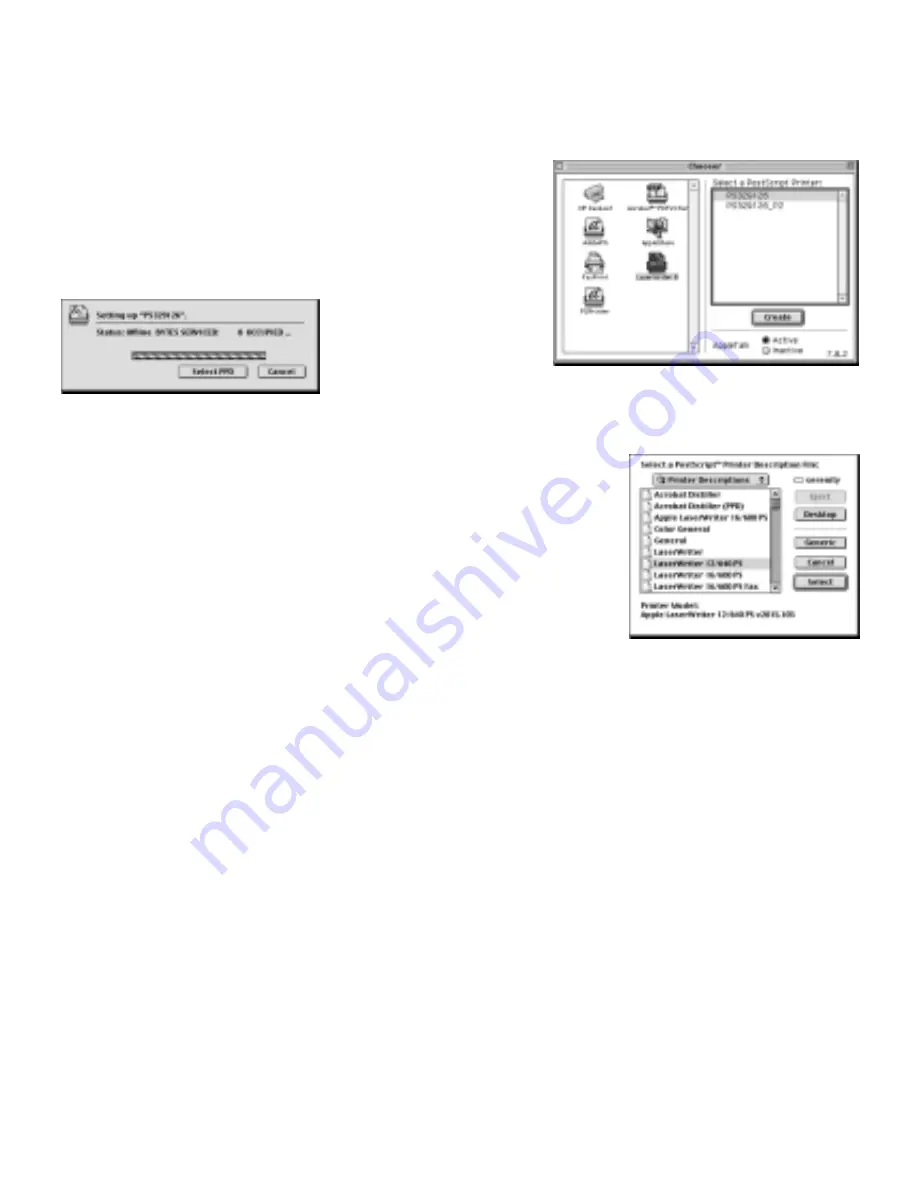
To configure computers running Macintosh OS 8.6 or 9.x:
The PS110/PS113 print servers only work with Macintosh computers for PostScript printers.
1.
Open the
Apple
menu and click
Chooser
.
2.
Select the LaserWriter driver on the left.
The print server ports appear on the right.
3.
Select the print server port with the printer you
want to use and click
Create
.
4.
Click
Select PPD.
5.
Select the specific printer on the list and click
Select
.
6.
Close the
Chooser
and click
OK
when notified that
you’ve changed the settings.
If you cannot print, go to Troubleshooting on page 12.
You can configure other computers to access this printer by
repeating procedure 4 on each computer.
10
Содержание PS110 - Print Server - Parallel
Страница 1: ...Installation Guide PS110 and PS113 10 100 Mbps Print Servers...
Страница 19: ......



















