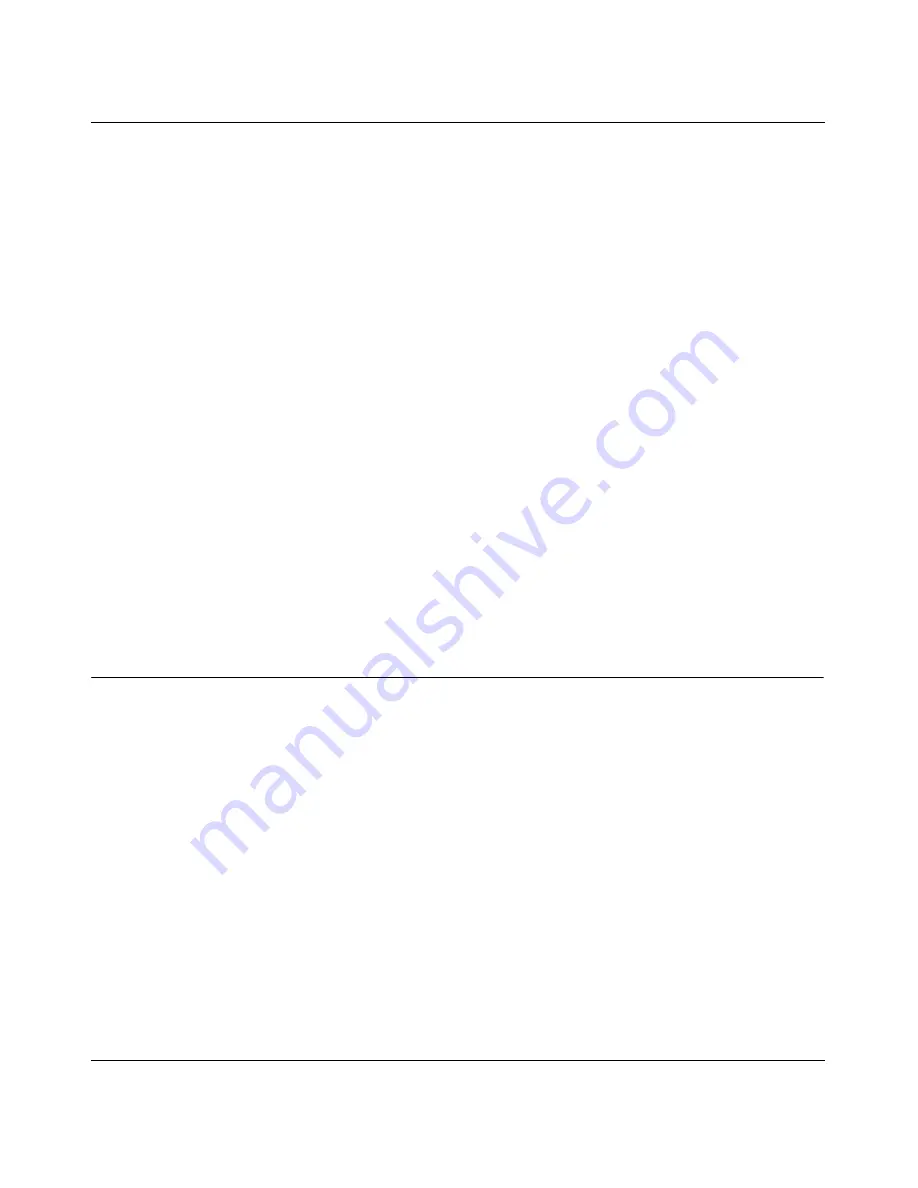
Reference Guide for the Model MR314 Cable/DSL Wireless Router
Preparing Your Network
3-5
Verifying TCP/IP Properties (Windows)
After your PC is configured and has rebooted, you can check the TCP/IP configuration using the
Windows 95, 98, and Millenium utility winipcfg.exe (for Windows NT systems, use ipconfig.exe).
To check your PC’s TCP/IP configuration:
1.
On the Windows taskbar, click the Start button, and then click Run.
The Run window opens.
2.
Type
winipcfg
, and then click OK.
The IP Configuration window opens, which lists (among other things), your IP address, subnet
mask, and default gateway.
3.
Select your network adapter.
The window is updated to show your settings, which should match the values below if you are
using the default TCP/IP settings that NETGEAR recommends:
•
The IP address is between 192.168.0.2 and 192.168.0.31
•
The subnet mask is 255.255.255.0
•
The default gateway is 192.168.0.1
Configuring the Macintosh for IP Networking
Beginning with Macintosh Operating System 7, TCP/IP is already installed on the Macintosh. On
each networked Macintosh, you will need to configure TCP/IP to use DHCP by following these
steps:
1.
From the Apple menu, select Control Panels, then TCP/IP.
Содержание MR314 - Wireless Router
Страница 4: ...iv...
Страница 10: ...x...
Страница 12: ...xii...
Страница 16: ...Reference Guide for the Model MR314 Cable DSL Wireless Router xvi About This Guide...
Страница 22: ...Reference Guide for the Model MR314 Cable DSL Wireless Router 1 6 Introduction...
Страница 30: ...Reference Guide for the Model MR314 Cable DSL Wireless Router 2 8 Setting Up the Hardware...
Страница 56: ...Reference Guide for the Model MR314 Cable DSL Wireless Router 4 16 Basic Configuration of the Router...
Страница 72: ...Reference Guide for the Model MR314 Cable DSL Wireless Router 5 16 Advanced Configuration of the Router...
Страница 80: ...Reference Guide for the Model MR314 Cable DSL Wireless Router 6 8 Maintenance...
Страница 88: ...Reference Guide for the Model MR314 Cable DSL Wireless Router 7 8 Troubleshooting...






























