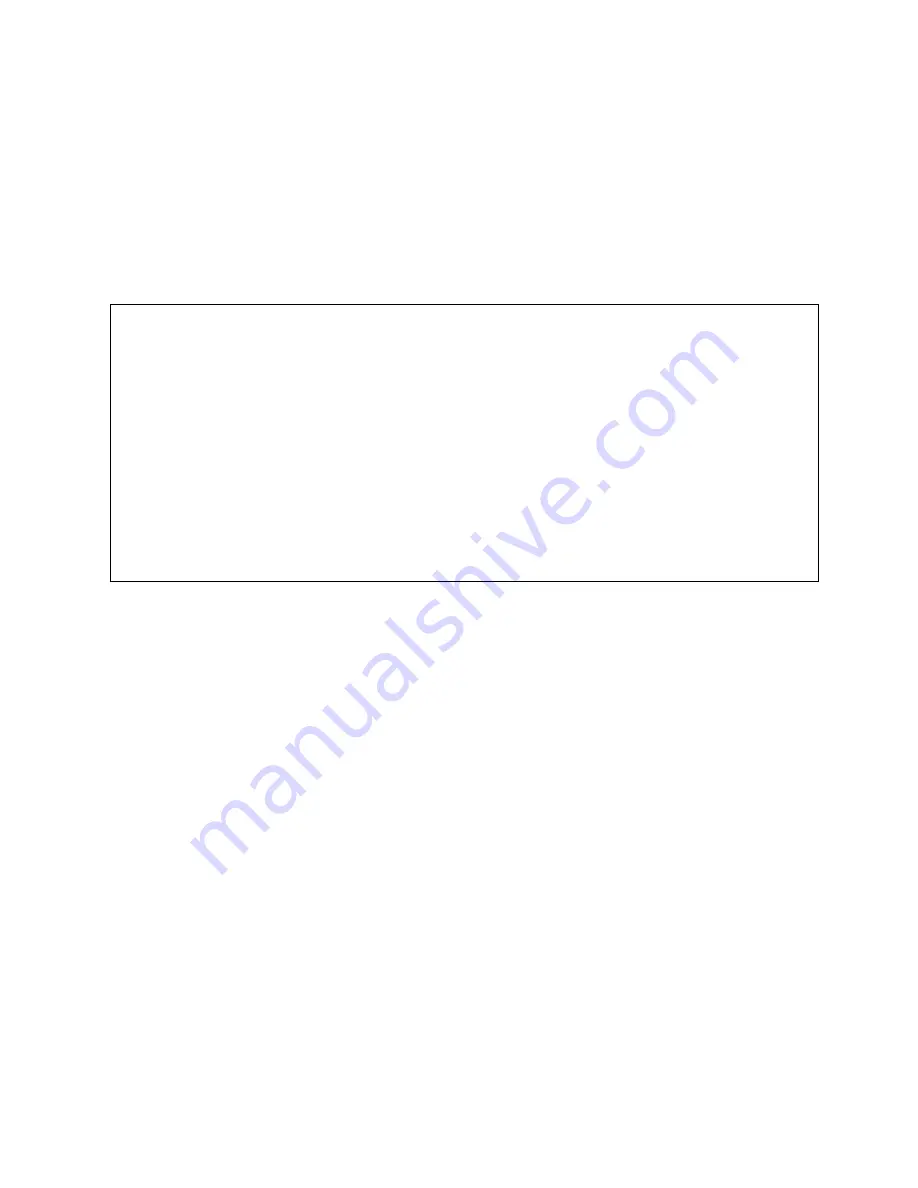
MAN-REF-CASW Web
Browser
Interface
Page
11
Channel Display ESCON Config
This command shows the currently defined and currently loaded ESCON subchannel ranges and their
index values, as illustrated in Figure 1.
Prior to selecting this button, provide the following data on the selection screen:
IFname
the name of the channel interface to display.
If IFname is not specified, all defined channel interfaces are displayed.
NESIGate Channel Display Escon Config
Current Loadable (/etc/nesigate/conf/chlescon.cfg)
;ESCON configuration
;indexNN=subchannel,emulation,controlunit,channellink,lpar,tag
slot=196609
index1=0,HCM,1,ef,0,nesiweb
index2=1,HCM,1,ef,0,nesiweb
index3=2,HCM,1,ef,0,nesiweb
index4=3,HCM,1,ef,0,nesiweb
index5=4,HCM,1,ef,0,nesiweb
index6=5,HCM,1,ef,0,nesiweb
index7=6,HCM,1,ef,0,nesiweb
index8=7,HCM,1,ef,0,nesiweb
Figure 1. Output from ‘Display ESCON Config’
Channel Display Info
This command displays detailed channel interface information.
Prior to selecting this button, provide
the following data on the selection screen:
IFname
the name of the channel interface to display. If not specified, all defined chan-
nel interfaces are displayed.
Device#
limit the display of the channel interface to a particular device. For an ESCON
channel interface running in “configured” mode, this parameter is the Device
Index. For an ESCON channel interface running in “non-configured” mode, or
for a Bus & Tag channel interface, this parameter is an offset from the UADD
specification. If the UADD parameter is not used, this parameter is an offset
from the low-order byte of the startGNA address.
Содержание NESiGate-CA
Страница 1: ...MAN REF CASW NESiGate CA NetEx IP Host Channel to IP Gateway Release 2 8 2 Reference Manual...
Страница 8: ...Page 2 Introduction MAN REF CASW...
Страница 12: ...Page 6 Customization MAN REF CASW...
Страница 34: ...Page 28 Appendix B MAN REF CASW...
















































