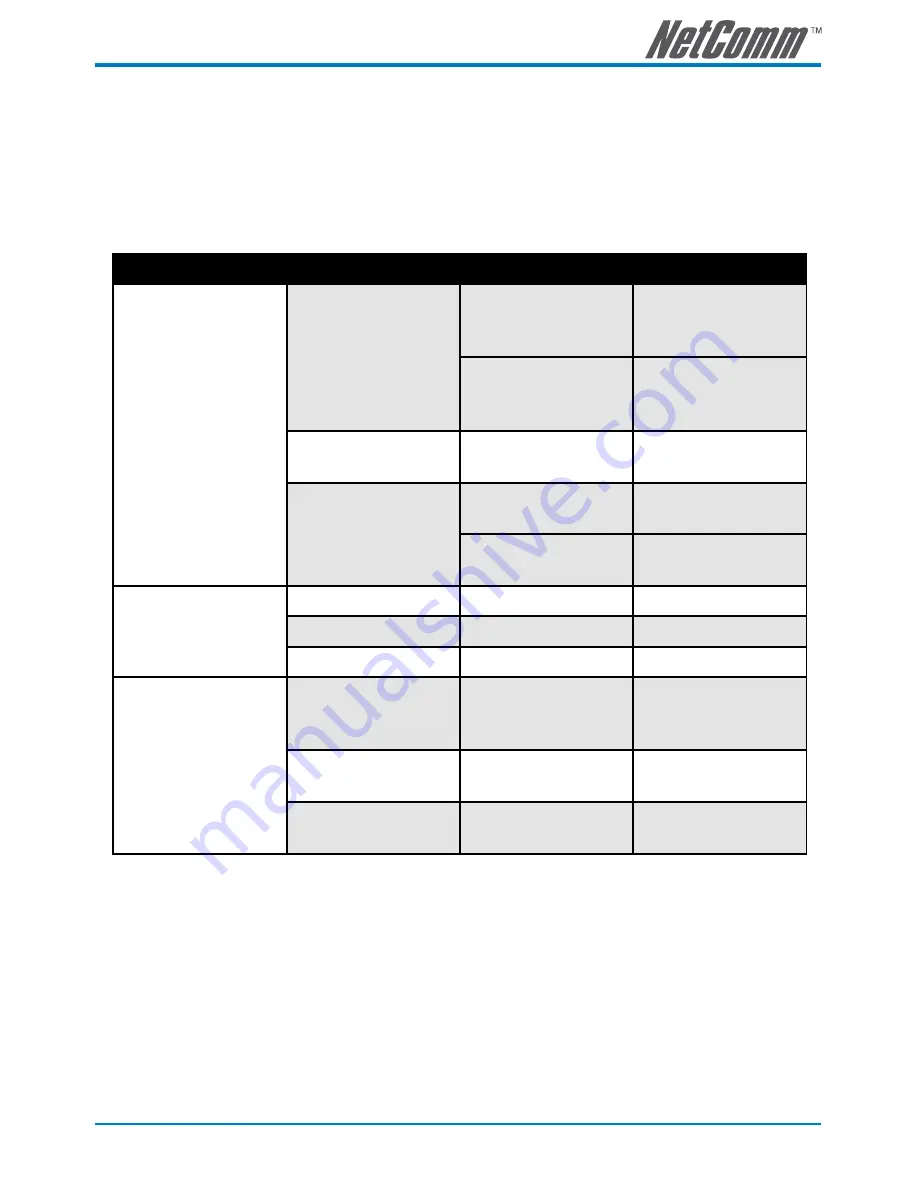
NP3680 User Guide
YML838 Rev
2.4 Installation Procedures
2.4.1 Installation and Integration
Please refer to the table below to select the appropriate installation method. The Control Center is available
on the CD or from NetComm’ website.
Function
OS
Method
Description
Print Server
Windows
Standard Windows Add
Printer Wizard
Installation of LPR, Raw
TCP (JetDirect), Local
Port Using SMB, and IPP
Control Center Tool
Installation of LPR, Raw
TCP, Local Port Using
SMB
Apple MAC OS X
Printer Setup Tool
LPR, Raw TCP
(JetDirect) SMB, IPP
Unix/Linux Edit
/etc/printcap File
Using vi or other editors
to edit the printcap file
RedHat Linux Printer
System Manager
Using X-Windows
Interface to operate
File Server
Windows
None
Don’t need installation
Apple MAC OS X
None
Unix/Linux
Samba
Use smbclient in Samba
Scan Server
Windows
The Control Center
Installation of SANE
Client and SANE-Twain
Driver
Apple MAC OS X
Download and install
SANE
Use terminal
Unix/Linux
Download and install
SANE Frontends
Use SANE Applications
such as XSANE
2.4.2 Configuration and Management
This Server can be configured and managed from its internal web pages or from the Control Center. These
web pages or PC tools offer you a management tool suitable for all supported network environments.






















