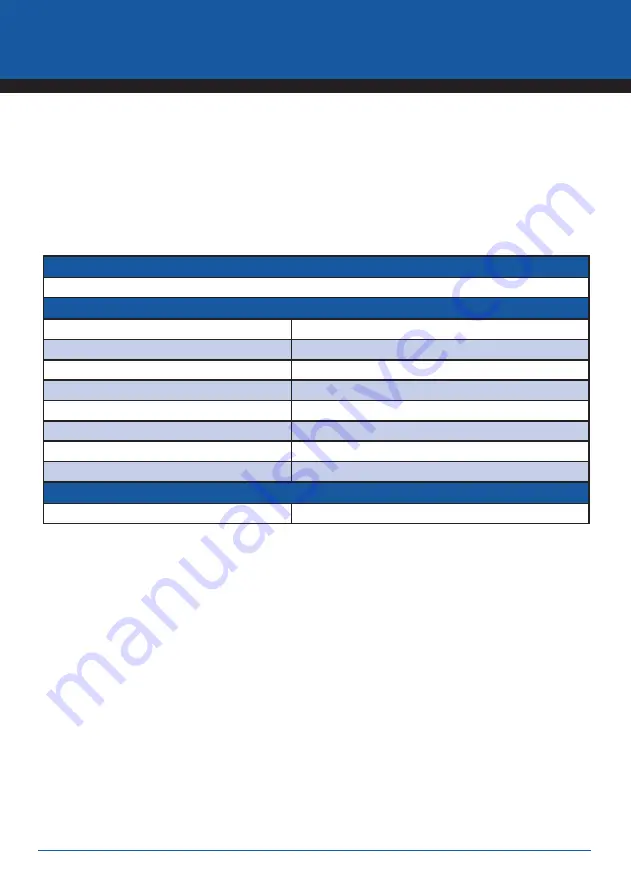
YML8WVPN
NB8WVPN User Guide
8WVPN
NB8WVPN User Guide
NB8WVPN User Guide
NB8WVPN User Guide
www.netcomm.com.au
1
ADSL2+ VPN Router
Specify Traffic Classification Rules
Enter the following conditions either for physical LAN/Wireless port or for IP level, SET-1, or for IEEE 802.1p, SET-2
SET-1
Physical LAN Port
User can select from: ENET, ENET(1-4), USB, Wireless or Wireless_Guest.
Protocol
User can select from: TCP, TCP/UDP, UDP or ICMP.
Source IP Address
Enter the source IP address.
Source Subnet Mask
Enter the subnet mask for the source IP address.
Source Port (port or port:port)
Enter source port number.
Destination IP address
Enter destination IP address.
Destination Subnet Mask
Enter destination subnet mask.
Destination port (port or port:port)
Enter destination port number.
SET-2
802.1p Priority
Select between 0-7.
Содержание NB8WVPN
Страница 1: ...NB8WVPN User Guide...
Страница 90: ...NB8WVPN User Guide YML8WVPN 90 www netcomm com au...
Страница 91: ...YML 8WVPN NB8WVPN User Guide www netcomm com au 91 ADSL2 VPN Router...
















































