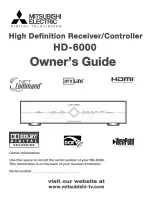<<
40
>>
Picture In Picture (PIP)
PIP(Picture In Picture) function means that both the two video sources are
displayed on TV as main picture and sub picture at the same time.
Enable PIP:
When watching one video source, pressing “ PIP” key can display the other
video source as sub picture on TV (as right). The size of sub picture is fixed as
240x176(NTSC), 240x192(PAL).
Swap Pictures:
You can press “
Swap” key to swap the two video sources between main
picture and sub picture.
Change Position:
Sub picture is at the top left corner on TV as default. Pressing “
Position” can
switch sub picture position in a clockwise direction (as right).
✍
x
Because the two video sources are both in use when PIP is enabled, it will
remind other users who want to connect the net-TV Box via network the
message that ‘the services have reached the limit ‘.
x
Under PIP mode, the operations such as recording, audio output and
channel switch are on main picture.
x
PIP function can’t be enabled when playback, in the on screen display
menu or the other video source is in use.
Содержание PTA-8960A5
Страница 1: ...Operating Instructions Dual Streams Network TV Box Model PTA 8960A5 Date 18Mar 2013...
Страница 18: ...18 Hardware Installation Front Panel...
Страница 22: ...22 Rear Panel...
Страница 53: ...53 Interface instructions The interface after login is as following...
Страница 71: ...71 Channel list panel Favorite channel list panel...
Страница 108: ...108 3 Click the Update button on the pop up window 4 View the folders and select the downloaded file...
Страница 113: ...113 Main Panel Instructions The main panel after login is as following...
Страница 118: ......