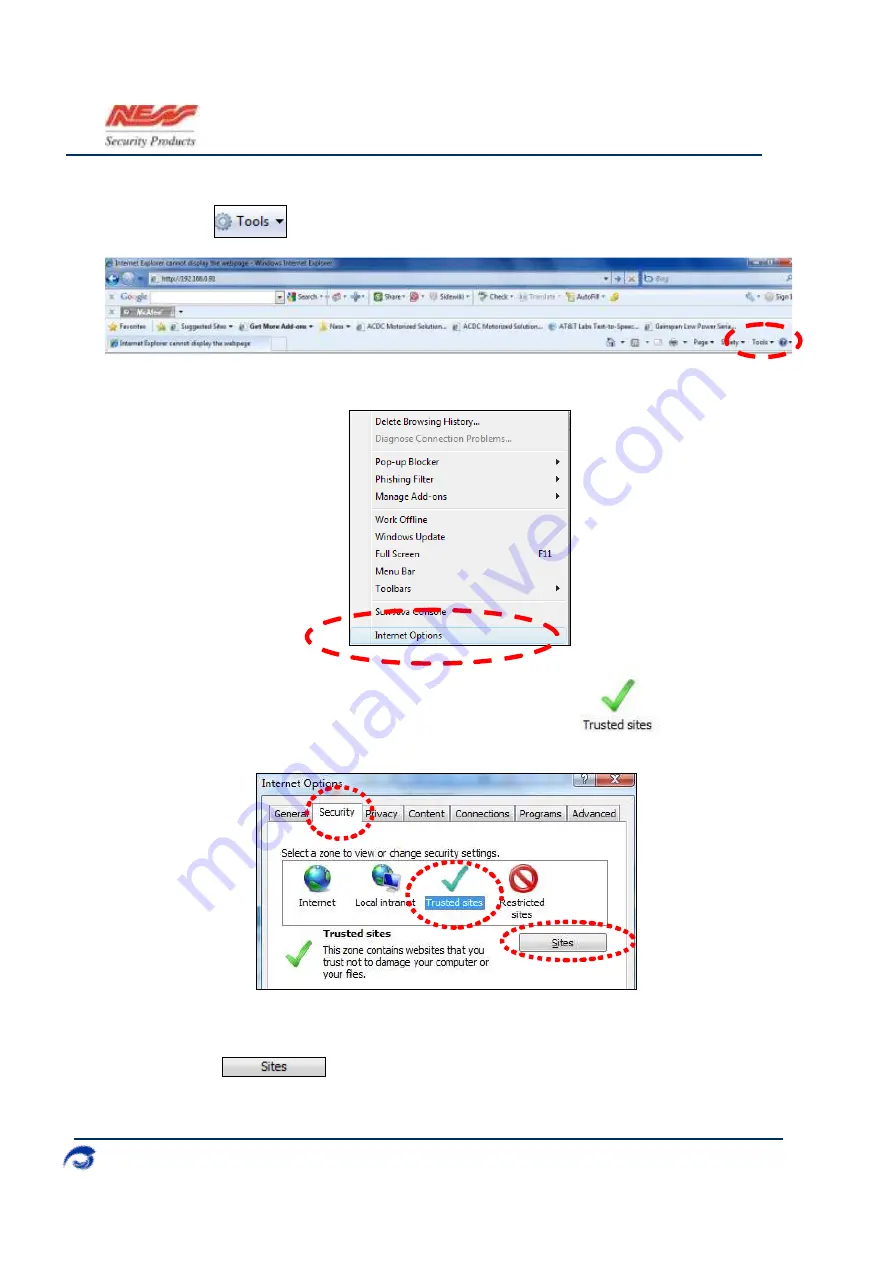
I
S100 Quick Set-Up Guide
07/07|V1.0 890-377
2007-2010© Ness Security Products. All rights reserved.
8
8.
Once connected, add the controller IP address to the Trusted Sites.
Click on
from the Web Browser.
9.
Select Internet Options.
10.
Under Internet Options, click on the
Security
tab. Next click on
.
11.
Click on
.
















