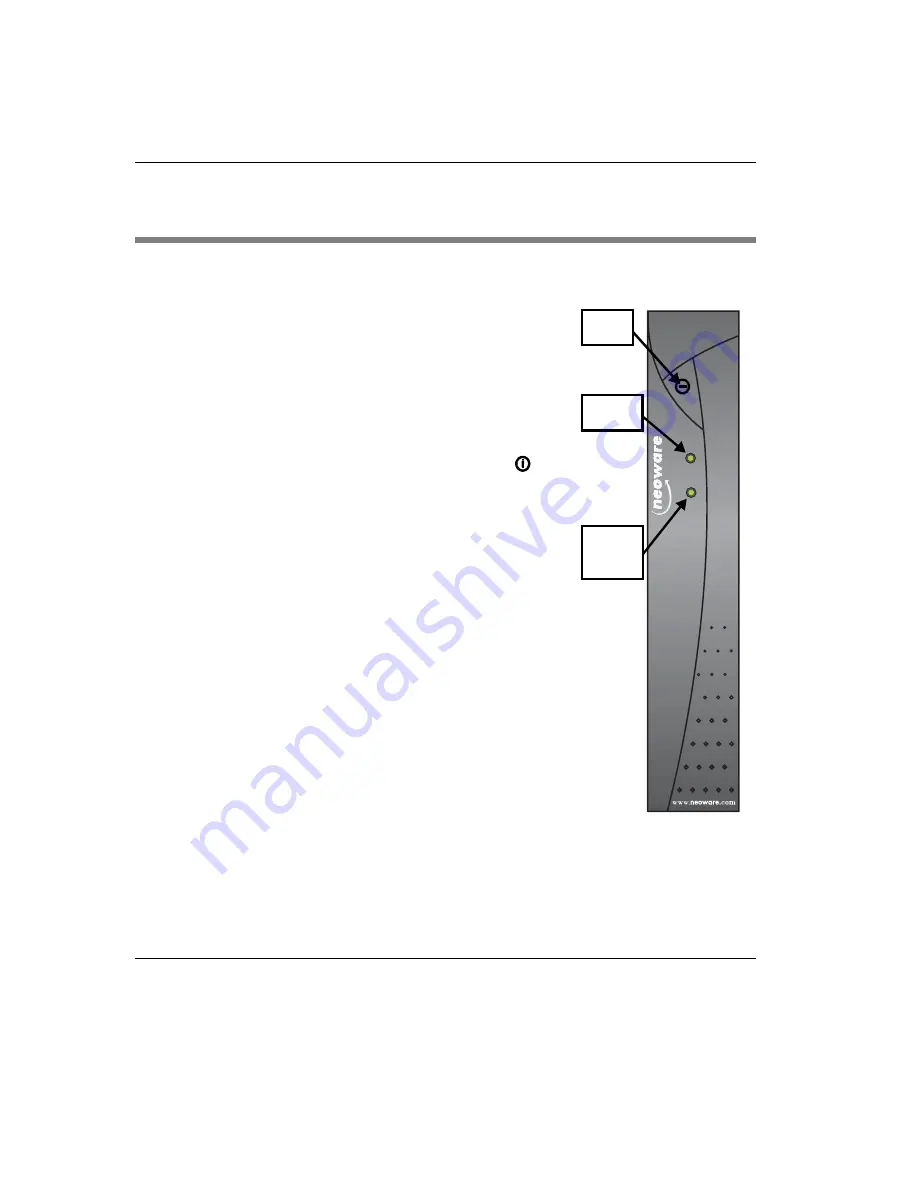
Setting up Your Eon
18
Using the Front Panel
Using the Front Panel
Using the indicators
and connectors
Here are the indicators and connectors on the Eon front panel.
•
The network activity indicator.
•
The power indicator lights when
your Eon is powered on.
•
To turn on your Eon,
push in the triangular on/off
switch on its front panel.
•
To turn off your Eon, push the
on/off switch again.
On/off
switch
Network
activity
Power
indicator
indicator
Eon front panel
Содержание eon 5000 Series
Страница 1: ...i ...
Страница 12: ...Introduction 12 Getting More Information ...
Страница 14: ...Setting up Your Eon 14 Unpacking Your Eon Eon with a 17 inch monitor ...
Страница 17: ...Setting up Your Eon Connecting the Components 17 Setup 4 Turn on your Eon and then the peripheral device ...
Страница 20: ...Setting up Your Eon 20 Arranging Your Work Area ...
Страница 26: ...Logging On 26 Preconfigured Logon Accounts ...
Страница 32: ...Applications 32 Pre installed Software Applications ...
Страница 36: ...Technical Notes 36 Remote Management and Configuration ...
















































