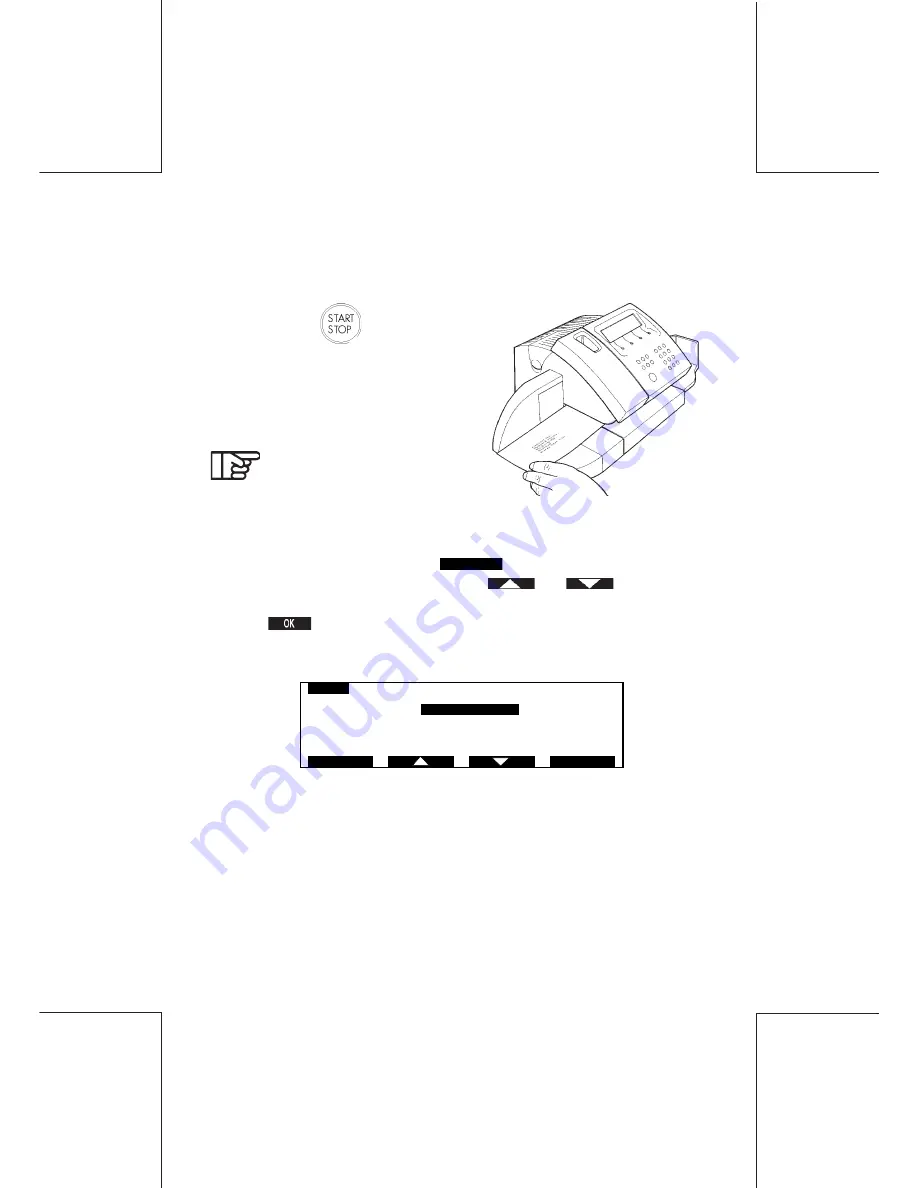
36
ORIG0019/A-36
4127763C/A
15/03/2006
Printing postage
3.2.5 Printing an Envelope
- Insert the envelope with the side to be printed facing upwards as
illustrated.
- Press the
button; after a
short pause, the motor will start.
- Once processed printed
envelopes will be deposited into
the receiving tray.
For an envelope exceeding
3/8" thick, a label must be
used, refer to Printing labels.
3.2.6 To Change a Department
From Ready Mode, press the
DEPT
button to display the list of
available departments, then using the
and
keys, or the
appropriate number key, select your department from the list.
Press
to confirm.
If the department is protected, you will be prompted to enter your
new Department PIN.
DEP T
1
M ARKETING
2
ACCOUNTS
3
S ALES
4
5
ES CAP E
OK
Содержание IJ-40
Страница 4: ...4 ORIG0019 A 4 4127763C A 15 03 2006 ...
Страница 14: ...14 ORIG0019 A 14 4127763C A 15 03 2006 Installation 1 7 Fill the Label Dispenser Tab Printing Surface ...
Страница 22: ...22 ORIG0019 A 22 4127763C A 15 03 2006 Installation 55 50 45 40 80 75 70 65 60 ...
Страница 94: ...4127763C A 15 03 2006 ORIG0018 A 01 USER SGUIDE MAILING SYSTEM IJ 40 50 ...






























