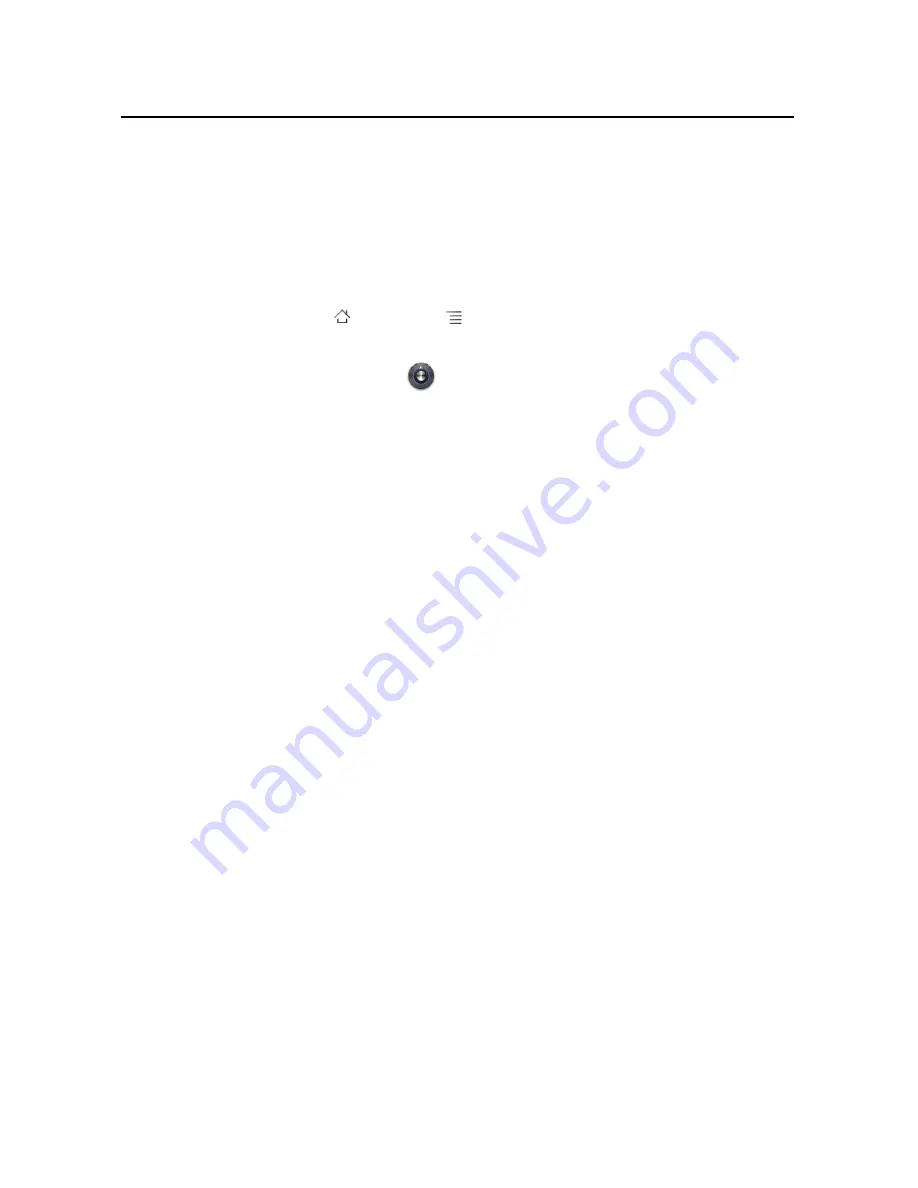
Settings
332
AUG-2.2.1-101
Android User’s Guide
Opening Settings
The Settings application contains most of the tools for customizing and configuring
your phone.
To open Settings
S
Press
Home
, press
Menu
, and touch
Settings
.
OR
S
Touch the Settings icon
on the Home screen or in the Launcher.
See “Opening and switching applications” on page 38.
All of the settings in the Settings application are described in this section.
Содержание NeoIDesc 601
Страница 4: ......
Страница 12: ...10 AUG 2 2 1 101 Android User s Guide Date time settings 353 About phone 354 About Phone screen 354...
Страница 16: ...About this guide 14 AUG 2 2 1 101 Android User s Guide...
Страница 48: ...Android basics 46 AUG 2 2 1 101 Android User s Guide...
Страница 66: ...Connecting to networks and devices 64 AUG 2 2 1 101 Android User s Guide...
Страница 94: ...Searching by text and voice 92 AUG 2 2 1 101 Android User s Guide...
Страница 112: ...Contacts 110 AUG 2 2 1 101 Android User s Guide...
Страница 120: ...Accounts 118 AUG 2 2 1 101 Android User s Guide...
Страница 172: ...Google Voice 170 AUG 2 2 1 101 Android User s Guide...
Страница 184: ...Google Talk 182 AUG 2 2 1 101 Android User s Guide...
Страница 204: ...Email 202 AUG 2 2 1 101 Android User s Guide...
Страница 209: ...Messaging 207 AUG 2 2 1 101 Android User s Guide...
Страница 214: ...Messaging 212 AUG 2 2 1 101 Android User s Guide...
Страница 252: ...Maps 250 AUG 2 2 1 101 Android User s Guide...
Страница 260: ...Camera 258 AUG 2 2 1 101 Android User s Guide...
Страница 274: ...Gallery 272 AUG 2 2 1 101 Android User s Guide...
Страница 300: ...Music 298 AUG 2 2 1 101 Android User s Guide...
Страница 320: ...Car Home 318 AUG 2 2 1 101 Android User s Guide...
Страница 365: ...19 8 Market Use Android market to browse and search for free and paid applications...
















































