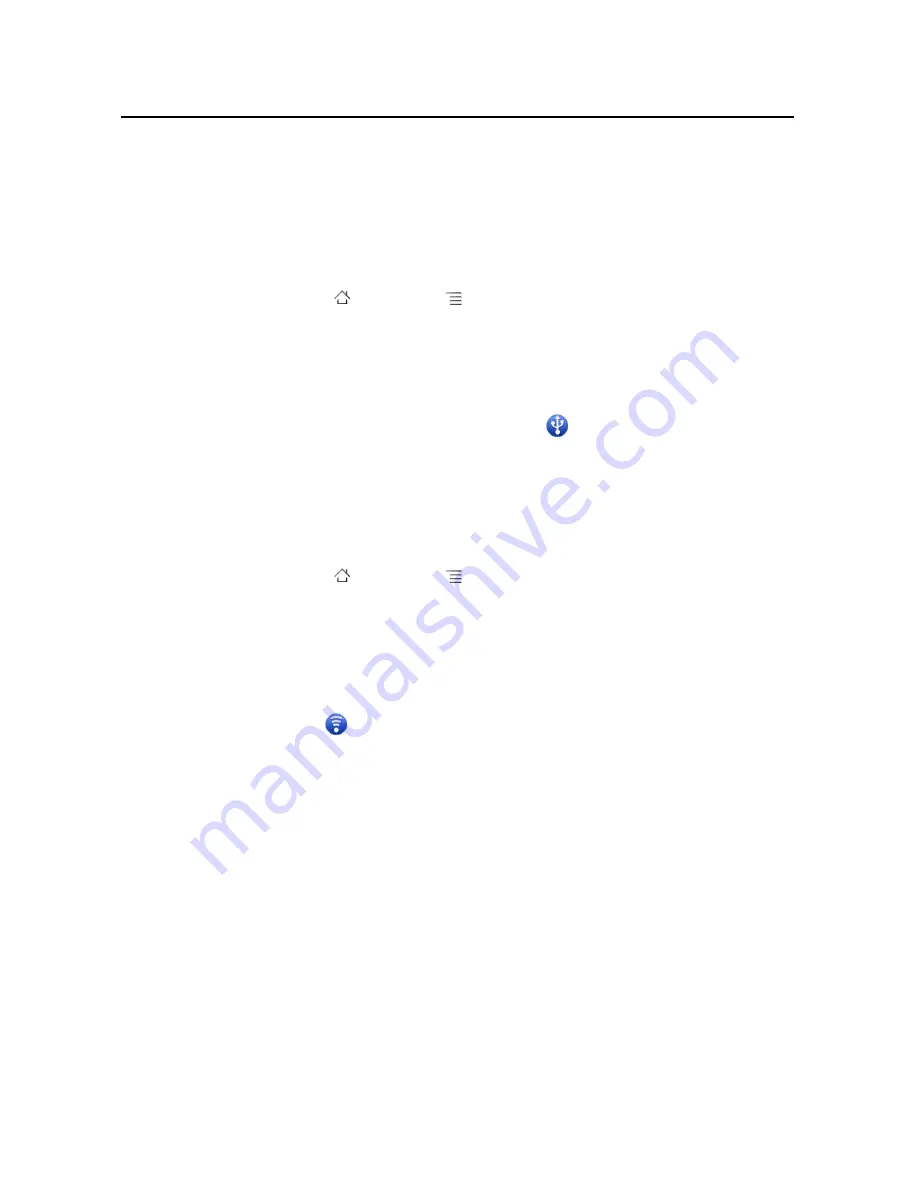
Connecting to networks and devices
59
AUG-2.2.1-101
Android User’s Guide
You can’t share your phone’s data connection and SD card via USB at the same time.
If you are using your USB connection to make your SD card available to your
computer, you must disconnect it first. See “Connecting to a computer via USB” on
page 56.
1
Use the USB cable that came with your phone to connect your phone to your
computer.
2
Press
Home
, press
Menu
, and touch
Settings
to open the Settings
application.
3
Touch
Wireless & networks
>
Tethering & portable hotspot
.
4
Check
USB tethering
.
The phone starts sharing its mobile network data connection with your computer,
via USB connection. An ongoing notification
is added to the Status bar and
Notifications panel.
5
Uncheck
USB tethering
to stop sharing your data connection. Or just
disconnect the USB cable.
To share your phone’s data connection as a portable Wi-Fi hotspot
1
Press
Home
, press
Menu
, and touch
Settings
to open the Settings
application.
2
Touch
Wireless & networks
>
Tethering & portable hotspot
.
3
Check
Portable Wi-Fi hotspot
.
After a moment, the phone starts broadcasting its Wi-Fi network name (SSID), so
you can connect to it with up to 8 computers or other devices. An ongoing
notification
is added to the Status bar and Notifications panel.
When
Portable Wi-Fi hotspot
is checked, you can change its network name or
secure it. See “To rename or secure your portable hotspot” on page 60.
4
Uncheck
Portable Wi-Fi hotspot
to stop sharing your data connection via Wi-
Fi.
Содержание NeoIDesc 601
Страница 4: ......
Страница 12: ...10 AUG 2 2 1 101 Android User s Guide Date time settings 353 About phone 354 About Phone screen 354...
Страница 16: ...About this guide 14 AUG 2 2 1 101 Android User s Guide...
Страница 48: ...Android basics 46 AUG 2 2 1 101 Android User s Guide...
Страница 66: ...Connecting to networks and devices 64 AUG 2 2 1 101 Android User s Guide...
Страница 94: ...Searching by text and voice 92 AUG 2 2 1 101 Android User s Guide...
Страница 112: ...Contacts 110 AUG 2 2 1 101 Android User s Guide...
Страница 120: ...Accounts 118 AUG 2 2 1 101 Android User s Guide...
Страница 172: ...Google Voice 170 AUG 2 2 1 101 Android User s Guide...
Страница 184: ...Google Talk 182 AUG 2 2 1 101 Android User s Guide...
Страница 204: ...Email 202 AUG 2 2 1 101 Android User s Guide...
Страница 209: ...Messaging 207 AUG 2 2 1 101 Android User s Guide...
Страница 214: ...Messaging 212 AUG 2 2 1 101 Android User s Guide...
Страница 252: ...Maps 250 AUG 2 2 1 101 Android User s Guide...
Страница 260: ...Camera 258 AUG 2 2 1 101 Android User s Guide...
Страница 274: ...Gallery 272 AUG 2 2 1 101 Android User s Guide...
Страница 300: ...Music 298 AUG 2 2 1 101 Android User s Guide...
Страница 320: ...Car Home 318 AUG 2 2 1 101 Android User s Guide...
Страница 365: ...19 8 Market Use Android market to browse and search for free and paid applications...






























