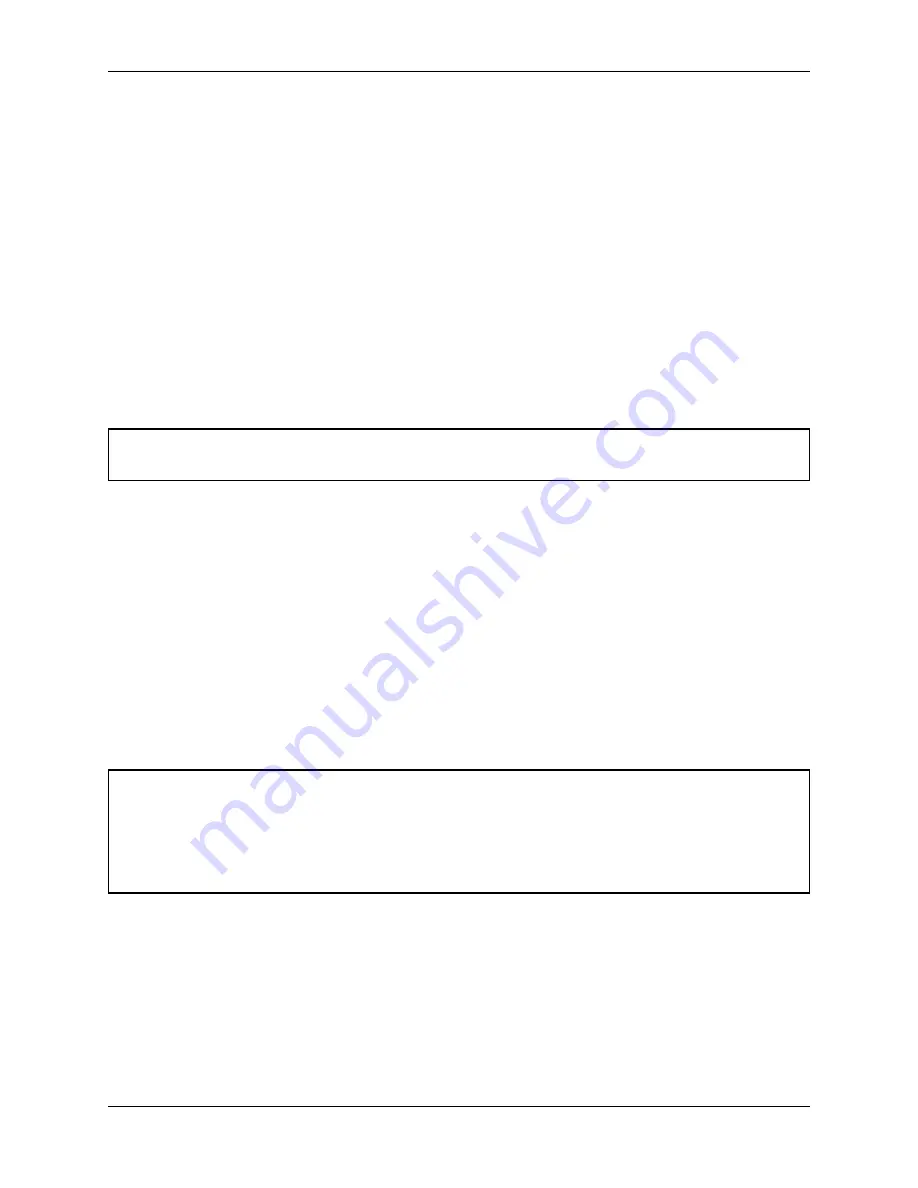
CHAPTER 2. GENERAL HARDWARE INFORMATION
2.3. BATTERIES
2.3.1.2 LiFePO4 Batteries
Lithium iron phosphate batteries, also known as LiFePO4 or LFP batteries, are a rather recent development in lithium-
ion battery technology. They provide several benefits compared to AGM batteries as well as other lithium-ion designs.
LiFePO4 batteries are not necessarily smaller than AGM batteries but save about 60% of weight at the same nominal
capacity. Under actual use conditions their usable capacity is even higher than that of AGM batteries, because they
can be fully discharged. Similar deep discharge of AGM batteries quickly leads to loss of capacity or other damages.
Thanks to their chemistry LiFePO4 batteries provide a very stable output voltage and support fast charging. This not
only reduces the recharge time significantly but also allows short periodic charging at convenient locations inside the
workspace. When done properly this in-process-charging enables the robot to operate 24/7 without being taken out of
operation for recharing.
LiFePO4 batteries are intrinsically much more stable than other lithium based designs. In addition our LiFePO4
batteries also contain a sophisticated battery management system (BMS) that constantly monitors their condition and
health. The status information of the BMS is read by the robot’s control software and used to indicate potential
problems.
Warning:
If you notice anything unusal about the LiFePO4 batteries immediately switch off the robot, stop
charging and contact Neobotix!
2.3.2 Charging
2.3.2.1 With external Battery Charger
The battery of the mobile robot consists of several batteries connected in series and / or in parallel. The resulting
battery pack can be charged conveniently and safely by using the provided battery charger.
The battery charger needs a power supply of 230 VAC, 50 Hz.
The charger must be placed in a dry environment. Do not cover the housing, so appropriate cooling is possible, and
avoid direct sunlight.
First connect the battery charger to the charging connector and then turn on the charger. After the battery has been
fully charged first turn off the battery charger and then disconnect the cable.
Warning:
• Never connect or disconnect the battery charger while it is switched on! Increased wear of the contacts due
to electric arcs may occur. The battery or other electrical components may be damaged.
• Always make sure that the charging connector is fully inserted into the socket and properly secured. An
incomplete or insufficient connection can cause high heat and significant damages.
Recharging is done completely automatic after the connection is established and the battery charger is connected to
the main power supply and switched on. For recharging it does not matter whether the robot is switched on or off.
The only difference is the time needed for a full recharge. With the on-board electronic active, a recharge might take
significantly longer, depending on the workload of the on-board computer.
The battery charger features an overload protection, thus allowing the robot to be permanently (e.g. overnight) con-
nected to the charger. If the robot remains switched on while being connected to the charger (e. g. while programming)
it might be necessary to switch the battery charger off and on once a day.
Please also read the documentation that was supplied together with the battery charger.
17
















































