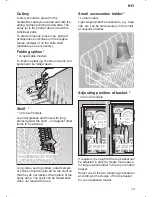en
26
Remote Options **
The dishwasher installs itself automatically
during the first use within a serve@Home
network. In some cases however, it might
become necessary to start the enrolment
process anew.
If the option “Remote Options” is
selected, the message “Enrol Device”
will be displayed. By pressing the
3
you enrol the device
again at the gateway. After successfully
enrolling the device the message
“Auto Wash” will be displayed.
If the enrolment is unsuccessful the
display shows “no gateway found”.
** Only with installed interface
Aqua sensor *
* on applicable models
The Aqua sensor is an optical measuring
device which measures the turbidity of the
rinsing water. A light barrier can detect
dissolved food remnants in the water, e.g.
egg, fat and oats.
The Aqua sensor is used according to
the programme. When the Aqua sensor
is active, ”clean” rinsing water may be
transferred into the next rinsing bath
and/or the temperature adjusted. If the
turbidity is greater, the water is drained
and is replaced with fresh water. In this
way the water consumption is reduced by
approx. 4 litres for utensils which are ”less”
dirty.
Optical indicator during
operation *
* With some models
During the rinse programme a light point
appears on the floor below the device’s
door. Only open the dishwasher door
when the light point has disappeared.
In the case of built-in dishwashers with
flush front the light point will not be visible.
Start programme
Before starting check again whether the
spray arms can move freely.
Press the button “Start”
5
in the Main
Menu.
The message “Close the door” will be
displayed, alternating with a display of the
expected programme time. This time
is only approximate. At programme start
it corresponds to the time the programme
ran the last time. During the programme
run the remaining time will be adjusted
according to the water supply temperature
and the amount and soil level of the
dishes.
If you have chosen a time for the
programme start the message “Close
Door” will appear when the programme is
started, alternating with the pre-selected
time.
Close the door.
The programme or the pre-selected time
respectively will run.
The programme and other settings can still
be changed as long as the door is still
open after pressing the button “Start”
5
.
By pressing the button M/OK
2
“Back”,
return to the Main Menu where you can
change the settings. Finally start the
programme again.
When the door is closed after the start
and the programme has already started,
you will have to interrupt the programme in
order to change any settings (see “Cancel
Programme”).
Содержание S4409N1GB
Страница 1: ......
Страница 2: ......
Страница 38: ...en 38 en Subjekt to modification...
Страница 39: ......