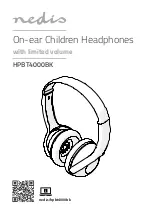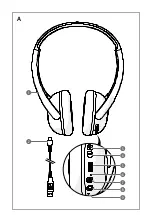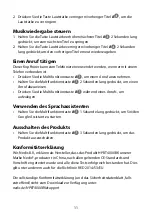6
•
Do not drop the product and avoid bumping.
•
This product may only be serviced by a qualified technician for maintenance
to reduce the risk of electric shock.
•
Do not expose the product to water or moisture.
•
Using headphones with both ears covered while participating in traffic is
discouraged and may be illegal in some areas
.
•
The product is delivered with a partially charged battery. For optimal battery
life, fully charge the battery before first use.
•
Some wireless products may interfere with implantable medical devices and
other medical equipment, such as pacemakers, cochlear implants and
hearing aids. Consult the manufacturer of your medical equipment for more
information.
•
Do not use the product at locations where the use of wireless devices is
prohibited due to potential interference with other electronic devices, which
may cause safety hazards.
•
Only use the provided USB charging cable.
•
Do not leave the product on prolonged charge when not in use.
•
This product is equipped with a non-removable internal battery. Do not
attempt to replace the battery yourself.
•
During charging, the battery must be placed in a well-ventilated area.
•
The charger must only be plugged into an earthed socket-outlet.
•
Only power the product with the voltage corresponding to the markings on
the product.
Charging the product
1. Plug the USB-C cable
A
2
into the USB-C port
A
5
.
2. Plug the other end of the USB-C cable
A
2
into a computer or power
adapter.
The indicator LED
A
6
lights up red when the battery is charging.
The indicator LED
A
6
switches off when the battery is fully charged.
Switching on the product
Press and hold the Multi-function button
A
7
for 3 seconds to switch on the
product.
Pairing the headphones to a Bluetooth® audio source
1. Switch on the product to activate pairing mode.
Содержание HPBT4000BK
Страница 1: ...ned is hpbt4000bk On ear Children Headphones with limited volume HPBT4000BK...
Страница 3: ...1 3 4 5 6 7 8 9 2 A...
Страница 50: ...50 3 USB 1 USB C A2 USB C A5 2 USB C A2 LED A6...
Страница 51: ...51 LED A6 A7 3 Bluetooth 1 4 A7 3 LED A6 2 Bluetooth HPBT4000BK LED A6 3 Bluetooth 1 A3 2 A4 1 A3 2 2 A4 2 A7...
Страница 63: ......
Страница 64: ...Nedis BV De Tweeling 28 5215 MC s Hertogenbosch The Netherlands 10 22...