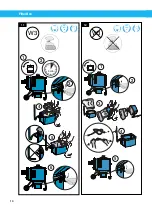FilterBox
EN
18
3.2
Attach fan package
See figure 6. Connect the cable from the motor to the fan.
NOTE!
On 3-phase fans, make sure the fan rotates in the direction of the
arrow, see figure 7. If the fan rotates in the wrong direction, switch the
connection for two of the cables.
3.3
Attach collector bin
See figure 11. Nederman recommends the use of plastic bags in the collector
bin for better dust disposal. When using a plastic bag, a pressure equalization
tube must be connected to the collector bin, see figure 11, items 4 and 5.
NOTE!
If no bag is used, tie a knot to seal the cable, see figure 12, item 4.
3.4
Connect compressed air
See figure 8.
CAUTION!
Use clean air according to DIN ISO 8573-1, class 5/5/4 (250 l/min, 7 Bar).
3.5
Automatic filter cleaning
Automatic filter cleaning occurs when the pressure drop across the filter
reaches a standard preset value. FilterBox
goes into idle mode before t
he
filter cleaning process begins.
NOTE!
If the preset value is reached during use, the product goes into idle
mode and starts filter cleaning.
To setup automatic filter cleaning [ON/OFF], see figure 16.
3.6
Filter cleaning with preset time interval
For certain applications, it may be preferable to use filter cleaning with a preset
time interval. Filter cleaning starts when the unit is in idle mode and not being
used, see figure 17.
3.7
Connect tools to control panel
Compressed air and electrical tools can be connected to the outlets J (1-phase)
and K, see figure 2. To connect welding clamp, see figure 9.
By default, the FilterBox fan automatically starts when a tool connected to
one of these outlets is used. But, this feature can be disabled in item 5 ‘A/M
fan start’ in the menu. To prevent the fan from stopping during short pauses in
work, a time delay can be set up in menu “1. Fan off delay”.
Set up autostart of fan [ON/OFF], see figure 18.
Set up time delayed fan stop [1–60 min], see figure 19.
Содержание FilterBox Series
Страница 10: ...FilterBox 10 ON OFF 5 min ON OFF 11 12 1 1 2 3 2 4 3 5 4 6 5 W3 W3...
Страница 11: ...FilterBox 11 6x 180 ON OFF X 6x 180 FilterBox M 13 1 2 3 4 5 6 7 8...
Страница 14: ...FilterBox 14...
Страница 47: ...www nederman com...