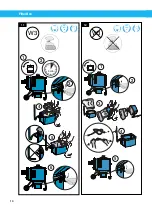FilterBox
13
Press ESC for menu
Time to service:
3000 Hours
Idling
Press OK to select
1. Start/stop Settings
2. Maintenance
-
-
-
>
-
Press OK to edit
1. Fan off delay: 1
2. Auto. cleaning: On
3. Timer cleaning: On
4. Tmr.clean interval: 0
5. A./M. fan start
-
>
Press OK to edit
1. Fan off delay: 45
2. Auto. cleaning: Off
3. Timer cleaning: On
4. Tmr.clean interval: 0
5. A./M. fan start
-
*
2. Auto. cleaning:
[ON/OFF]
Press ESC for menu
Time to service:
3000 Hours
Idling
Press OK to select
1. Start/stop Settings
2. Maintenance
-
-
-
>
-
Press OK to edit
1. Fan off delay: 45
2. Auto. cleaning: On
3. Timer cleaning: On
4. Tmr.clean interval: 30
5. A./M. fan start
-
*
3. Timer cleaning:
[ON/OFF]
4. Tmr.clean interval:
[10-60 min]
Press ESC for menu
Time to service:
3000 Hours
Idling
Press OK to select
1. Start/stop Settings
2. Maintenance
-
-
-
>
-
Press OK to edit
1. Fan off delay: 1
2. Auto. cleaning: On
3. Timer cleaning: On
4. Tmr.clean interval: 0
5. A./M. fan start
-
>
Press OK to edit
1. Welding clamp: On
2. Air tool flow: Off
3. Receptacle: On
-
-
-
*
2. Air tool flow:
[ON/OFF]
1. Welding clamp:
[ON/OFF]
3. Receptacle:
[ON/OFF]
Press ESC for menu
Time to service:
3000 Hours
Idling
Press OK to select
1. Start/stop Settings
2. Maintenance
-
-
-
>
-
Press OK to edit
1. Fan off delay: 45
2. Auto. cleaning: Off
3. Timer cleaning: On
4. Tmr.clean interval: 0
5. A./M. fan start
-
*
1. Fan off delay:
[1-60 min]
16
17
18
19
Содержание FilterBox Series
Страница 10: ...FilterBox 10 ON OFF 5 min ON OFF 11 12 1 1 2 3 2 4 3 5 4 6 5 W3 W3...
Страница 11: ...FilterBox 11 6x 180 ON OFF X 6x 180 FilterBox M 13 1 2 3 4 5 6 7 8...
Страница 14: ...FilterBox 14...
Страница 47: ...www nederman com...