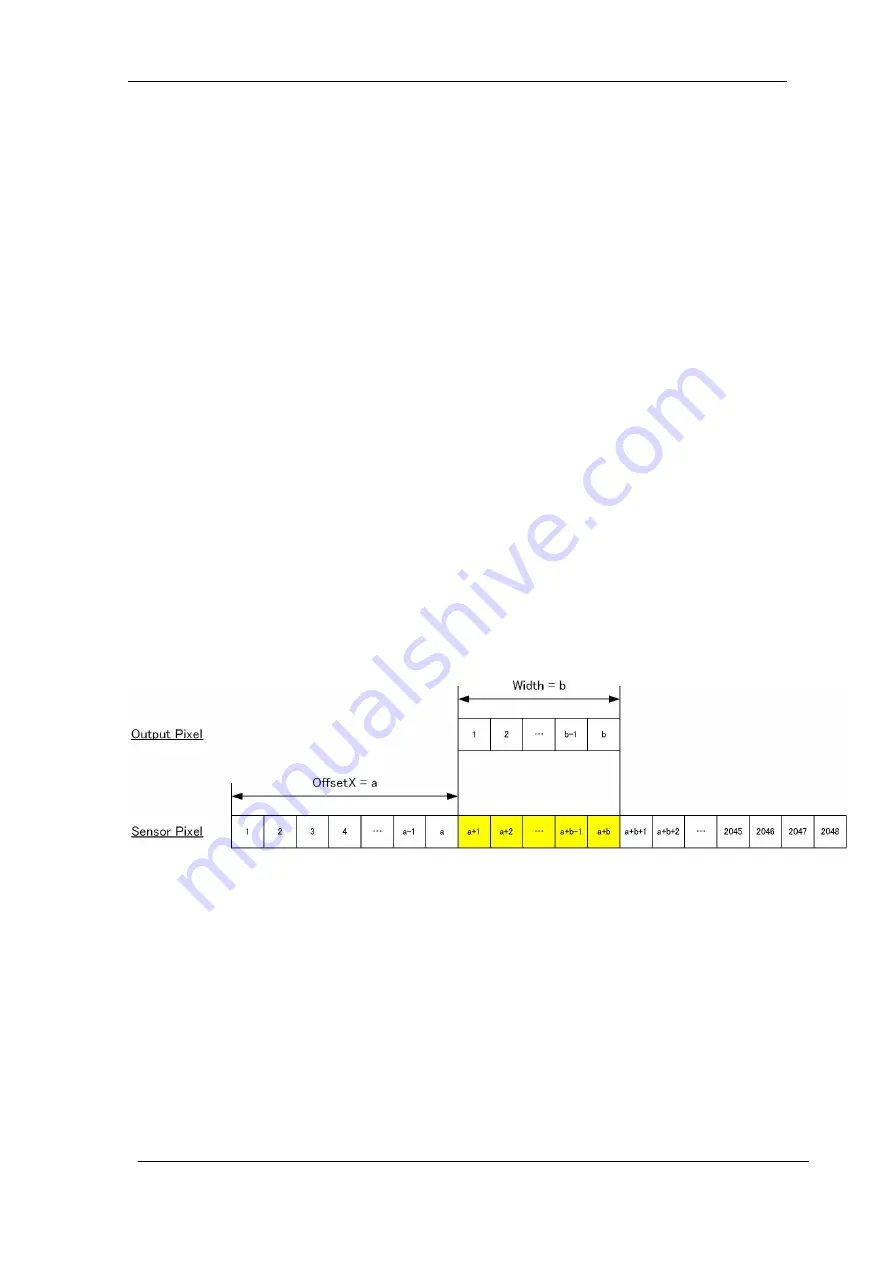
NED
XCM20125GIG
UME-0041-01
32
4.3.1 OffsetX and Width Settings
By using the 2 settings OffsetX and Width, a specific region only can be read out
from the camera. The range of values is as follows:
・
OffsetX: 0~2044
・
Width: 4~2048
Notes:
OffsetX and Width can both only be set in multiples of 2.
e.g. OffsetX = 5 is not possible.
In addition, if the total of OffsetX and Widthexceeds 2048, the input will not
be accepted.
First, reduce one value, then increase the other.
(e.g. 1) To go from OffsetX = 0, Width = 2048 to OffsetX = 512, Width =
1024. First, set Width to 1024, then set OffsetX to 512.
(e.g. 2) To go from OffsetX = 512, Width = 1024 to OffsetX = 0, Width =
2048. First, set OffsetX to 0, then set Width to 2048.
As shown below, setting OffsetX = a, Width = b results in the region a
+
1~a
+
b
being specified.
(e.g.) To specify pixel 513~ pixel 1536, set OffsetX = 512
、
Width = 1024.
Figure 4-3-1-1
Valid Pixel Region
If this function is used to select less than the central 1024 pixels, a faster than
usual scan rate can be achieved. See “4.6 Exposure Mode and Timing”.
When setting less than the central 1024 pixels, use the below settings:
・
Offset
:
>512, <1532
・
Width
:
>4, < (1536-OffsetX)
Содержание XCM20125GIG
Страница 14: ...NED XCM20125GIG UME 0041 01 14 Figure 2 2 1 Dimensions Nikon F Mount...
Страница 15: ...NED UME 0041 01 XCM20125GIG 15 Figure 2 2 2 Dimensions Nikon C Mount...
Страница 61: ...NED UME 0041 01 XCM20125GIG 61 Revision History Revision Number Date Changes 01 10 Aug 2013 Initial release...















































