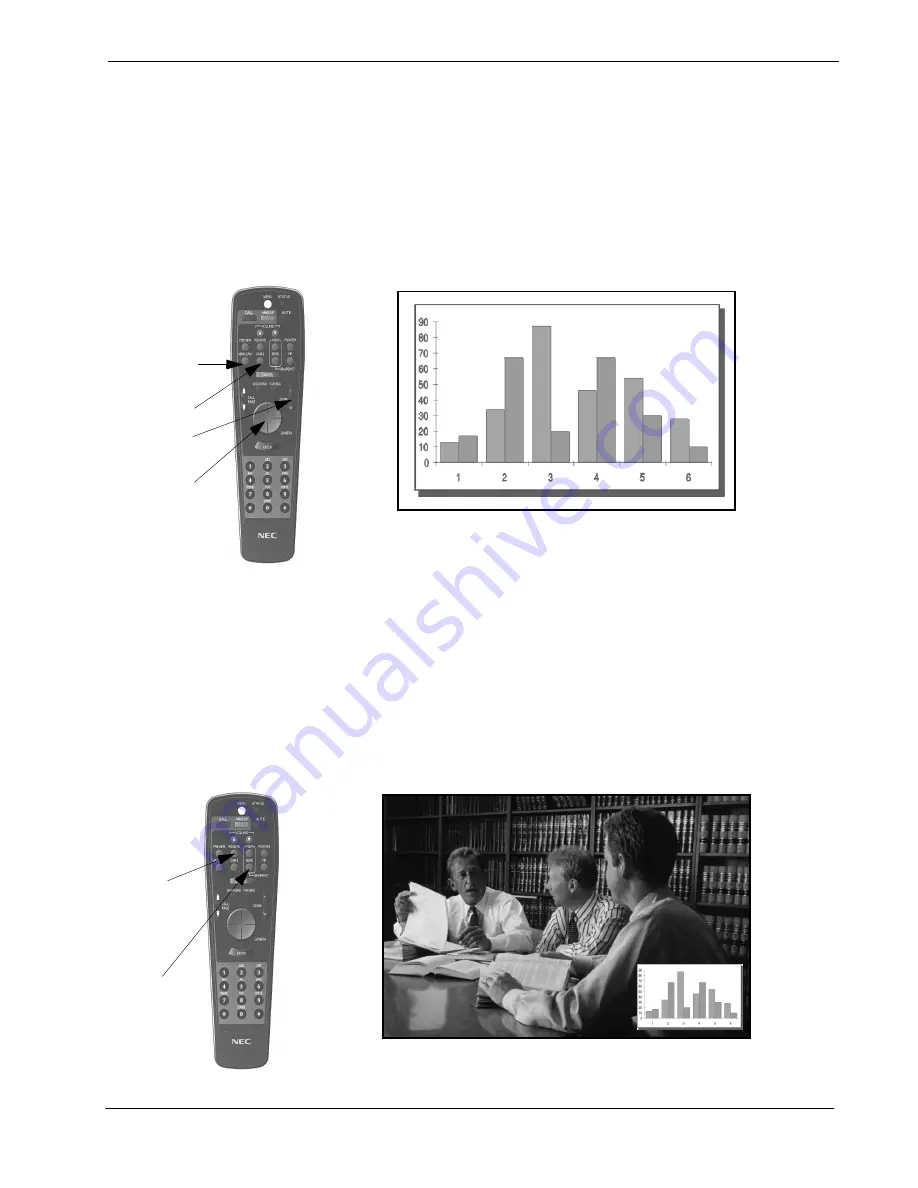
NDA-24230 Issue 2.0
Page 8-11
VisuaLink 128/384 User Guide
Chapter 8
8.7 Send a Snapshot
During a meeting, you may want to distribute copies of a diagram or pass around
an illustration so that everyone can take a closer look at what you are discussing.
You can do the same in a videoconference by sending a snapshot. A snapshot is a
picture like an electric photograph that you can send to the far-end.
8.7.1 Send a snapshot
①
Press either the MAIN CAM or CAM 2 button to view the image from the
camera.
➁
Adjust the image using the CAMERA CONTROL and/or ZOOM button;
keep doing this until the camera is showing the image exactly the way you
want it.
➂
Press SEND button in the SNAPSHOT area. The snapshot appears on the
far-end screen and on your screen and whatever you were viewing at the far-
end appears in your PIP. Whenever a snapshot appears, you also see the
message STILL at the upper left corner of the screen. This is your indication
that a STILL is being shown in the monitor.
CAM 2
MAIN CAM
ZOOM
CAMERA
CONTROL
Irving
Sending a Snap Shot.
Local control: Camera 2
SEND
RECEIVE
Содержание VisuaLink 128/384
Страница 1: ...NDA 24230 DOI E10504 ISSUE 2 STOCK 0293884 User Guide DECEMBER 1998 NECAmerica Inc VisuaLink 128 384 ...
Страница 6: ......
Страница 28: ...Page 3 2 NDA 24230 Issue 2 0 Chapter 3 VisuaLink 128 384 User Guide This page is for your notes ...
Страница 90: ...Page 5 32 NDA 24230 Issue 2 0 Chapter 5 VisuaLink 128 384 User Guide This page is for your notes ...
Страница 142: ...Page 9 4 NDA 24230 Issue 2 0 Chapter 9 VisuaLink 128 384 User Guide This page is for your notes ...
Страница 144: ...Page A 2 NDA 24230 Issue 2 0 Appendix A VisuaLink 128 384 User Guide This page is for your notes ...
Страница 150: ...Page B 6 NDA 24230 Issue 2 0 Appendix B VisuaLink 128 384 User Guide This page is for your notes ...
















































