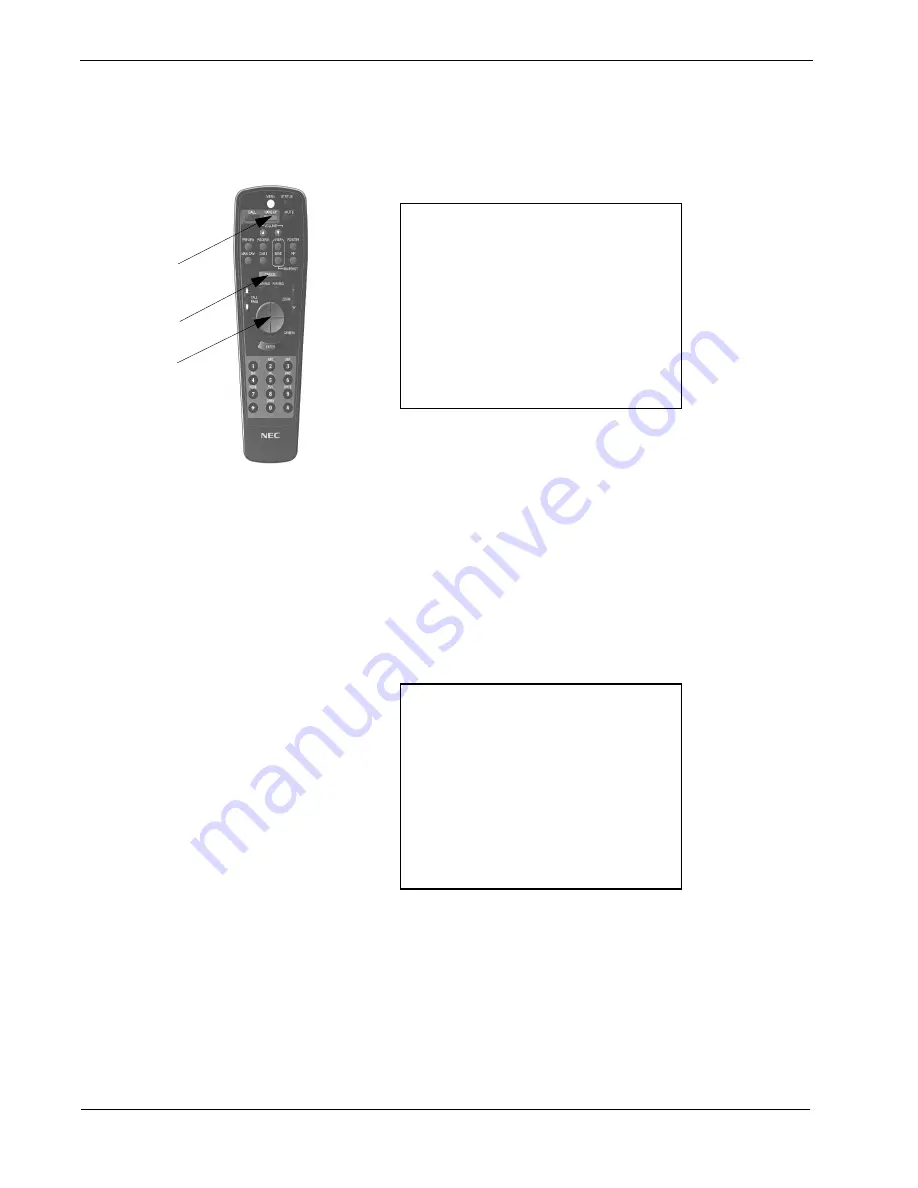
Page 6-16
NDA-24230 Issue 2.0
Chapter 6
VisuaLink 128/384 User Guide
6.3 End a Call
Press the HANGUP button on the remote controller to display the menu for
disconnecting the remote end.
①
Press the ENTER button to end the video call. Press the CANCEL button to
continue the video call.
Note 1: If the line cannot be disconnected from the remote controller, turn off the
power switch. This will force the VisuaLink to hang up the video call.
Note 2: If the far-end hangs up first, you will see the message FAR-END HUNG
UP on your screen.
Disconnecting, OK?
Yes: ENTER
No: CANCEL
HANGUP
ENTER
CANCEL
Please wait…Disconnecting
Содержание VisuaLink 128/384
Страница 1: ...NDA 24230 DOI E10504 ISSUE 2 STOCK 0293884 User Guide DECEMBER 1998 NECAmerica Inc VisuaLink 128 384 ...
Страница 6: ......
Страница 28: ...Page 3 2 NDA 24230 Issue 2 0 Chapter 3 VisuaLink 128 384 User Guide This page is for your notes ...
Страница 90: ...Page 5 32 NDA 24230 Issue 2 0 Chapter 5 VisuaLink 128 384 User Guide This page is for your notes ...
Страница 142: ...Page 9 4 NDA 24230 Issue 2 0 Chapter 9 VisuaLink 128 384 User Guide This page is for your notes ...
Страница 144: ...Page A 2 NDA 24230 Issue 2 0 Appendix A VisuaLink 128 384 User Guide This page is for your notes ...
Страница 150: ...Page B 6 NDA 24230 Issue 2 0 Appendix B VisuaLink 128 384 User Guide This page is for your notes ...
















































