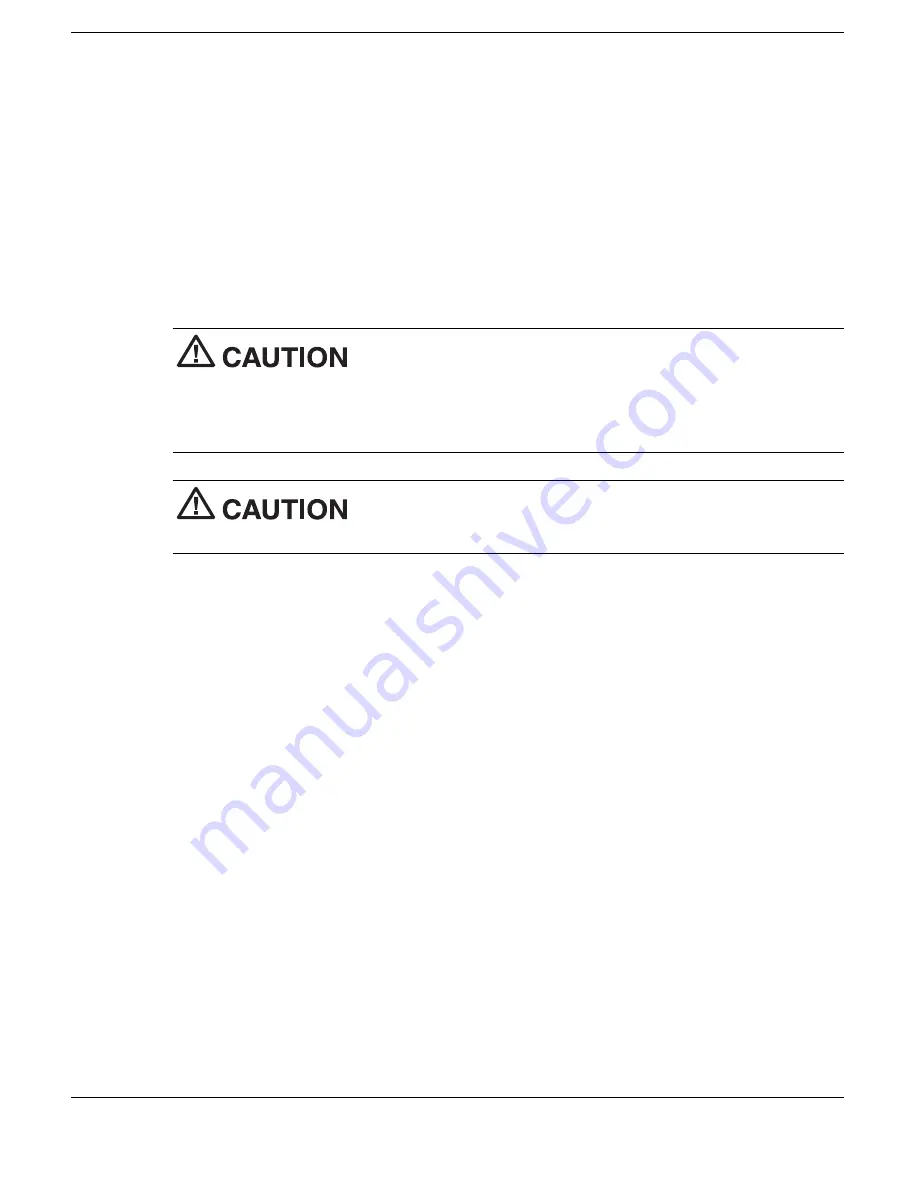
5-14 Using the System Drives and Bays
Memory Modules
Your NEC Versa computer comes standard with 64 or 128 megabytes (MB) of random
access memory (RAM). You can increase system memory to a maximum of 512 MB,
depending on your model. The RAM combinations vary depending on which two of the
listed single bank SO-DIMMs are used.
!
64-MB memory module
!
128-MB memory module
!
256-MB memory module
Only install NECC supplied/approved memory module options
to ensure proper functionality of your NEC Versa notebook computer.
Contact your NECC dealer for information about available NECC-supplied/approved
memory modules.
Before handling any internal components, discharge static
electricity from yourself and your clothing by touching a nearby metal surface.
Follow these steps to install a memory module.
1.
Power off the NEC Versa and disconnect any peripheral devices.
2.
Turn over the system and locate the memory module bay.
3.
Remove the screw and bay cover.
4.
Locate the connectors and alignment key on the SO-DIMM.
5.
Locate the SO-DIMM expansion port and proceed as follows:
Содержание VERSA SXI
Страница 1: ......
Страница 98: ...6 Communicating with Your NEC Versa PC Cards Mini PCI Modem Mini PCI LAN Modem Internet Connections IR Port ...
Страница 107: ...7 Traveling Tips Preparing for Travel Packing for Travel Using Power Sources Getting Through Customs Using Your Modem ...
Страница 116: ...9 Using Multimedia Audio Video Multimedia Applications ...
Страница 122: ...10 Solving System Problems Problem Checklist Start Up Problems If You Need Assistance ...
Страница 140: ...B Specifications System Components Memory Map Interrupt Controllers ...
Страница 150: ...C Frequently Asked Questions External Mouse Display PC Cards Diskette Drive Booting Power Management Miscellaneous ...
Страница 179: ...Index 6 Windows 2000 power options 3 20 taskbar icons 4 3 Y Y cable adapter 1 11 ...






























