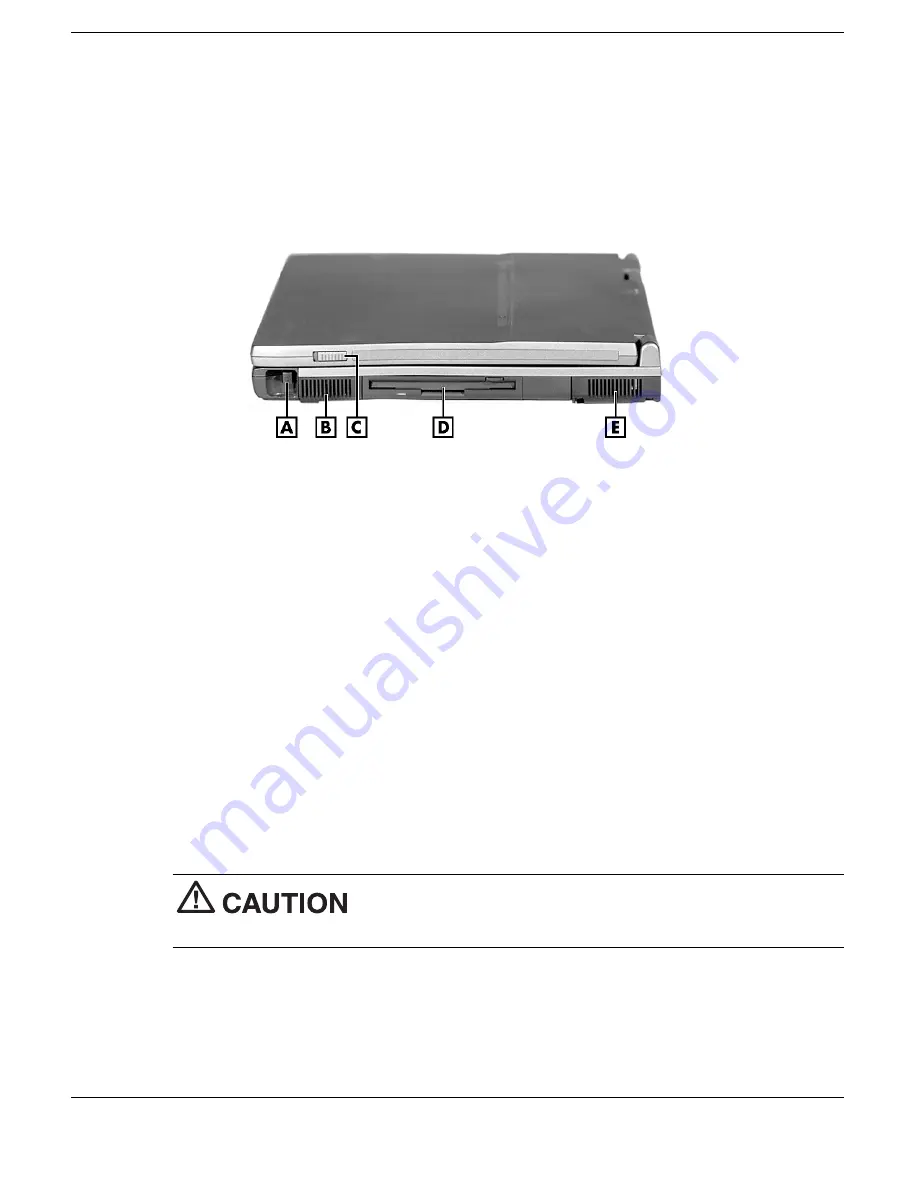
Introducing Your NEC Versa 1-13
Around the Right Side of the System
The right side of the NEC Versa offers the following features, which are described after
the figure.
Right side features
A – Battery Release Latch (Right)
D – VersaBay III
B – Right Stereo Speaker
E – Fan
C – LCD Lid Latch (Right)
!
Battery Release Latch — Releases and removes the system’s main battery.
!
Right Stereo Speaker — Provides stereo sound for your multimedia presentations or
listening pleasure. The built-in sound system also supports 3D sound, which
simulates the latest surround-sound technology.
!
LCD Lid Latch — Secures the LCD panel when closed.
!
NEC VersaBay III™ — A 24X CD-ROM drive, a CD Read/Write drive, a
SuperDisk drive, or a 8X DVD-ROM drive comes installed in the NEC VersaBay
III on the right side of your system.
!
Fan — Allows your system to cool properly and maintain a safe operating
temperature.
Always keep the fan vents unobstructed to allow proper
system cooling.
Содержание VERSA SXI
Страница 1: ......
Страница 98: ...6 Communicating with Your NEC Versa PC Cards Mini PCI Modem Mini PCI LAN Modem Internet Connections IR Port ...
Страница 107: ...7 Traveling Tips Preparing for Travel Packing for Travel Using Power Sources Getting Through Customs Using Your Modem ...
Страница 116: ...9 Using Multimedia Audio Video Multimedia Applications ...
Страница 122: ...10 Solving System Problems Problem Checklist Start Up Problems If You Need Assistance ...
Страница 140: ...B Specifications System Components Memory Map Interrupt Controllers ...
Страница 150: ...C Frequently Asked Questions External Mouse Display PC Cards Diskette Drive Booting Power Management Miscellaneous ...
Страница 179: ...Index 6 Windows 2000 power options 3 20 taskbar icons 4 3 Y Y cable adapter 1 11 ...






























