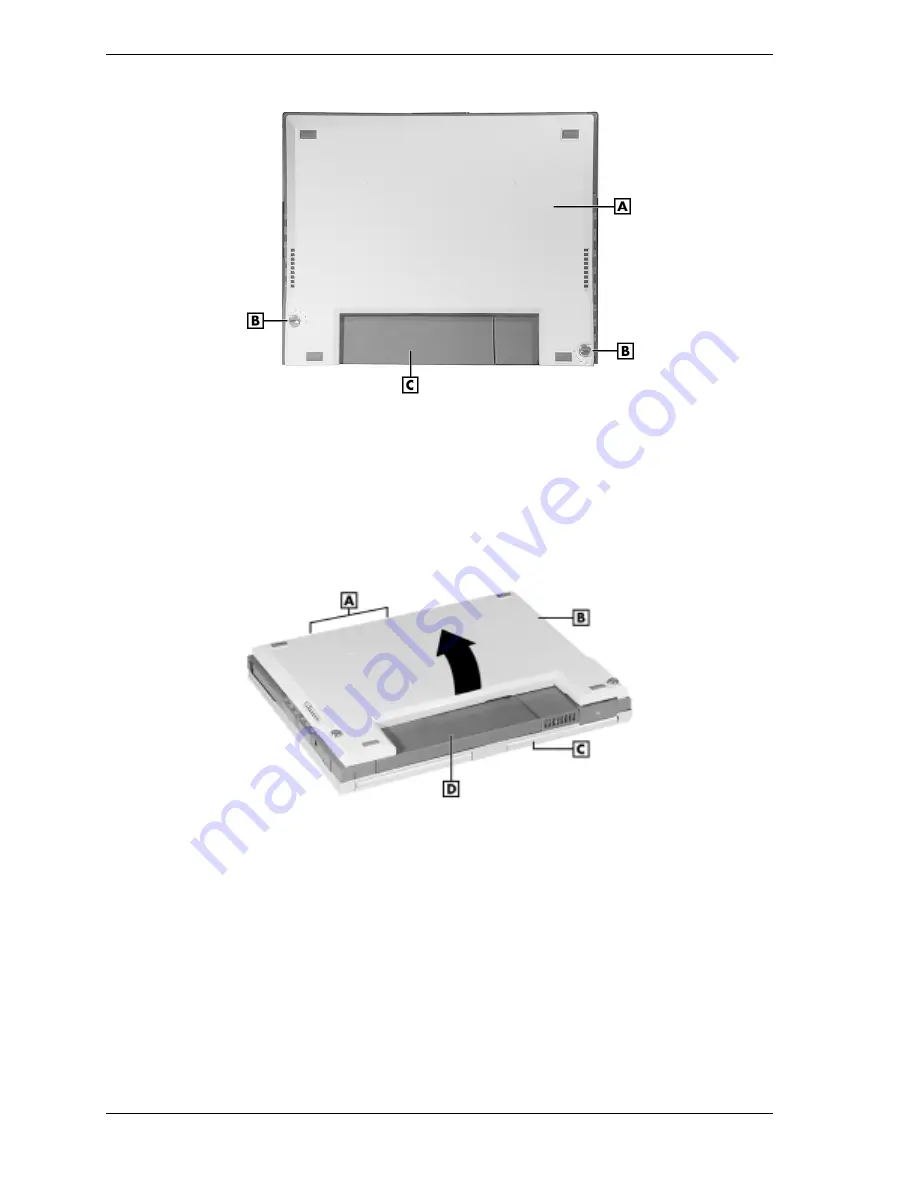
6 NEC Versa FX Battery Packs
Locating the secondary battery
A – Secondary Battery
C – Main Battery
B – Coin-type Screws
4.
Lift the secondary battery from the edge it shares with the main battery (see the following
figure).
Clips secure the other edge of the battery to the computer. Once the battery is angled up
enough the clips disengage from their slots.
Lifting the edge of the secondary battery
A – Clips (Hidden)
C – Top of the Computer
B – Existing Secondary Battery
D – Main Battery
5.
Lift the battery off the system.
6.
If you are not adding another secondary battery at this time, slide the connector door closed.
7.
If you discard the old battery, see the section, “Battery Disposal.”




























