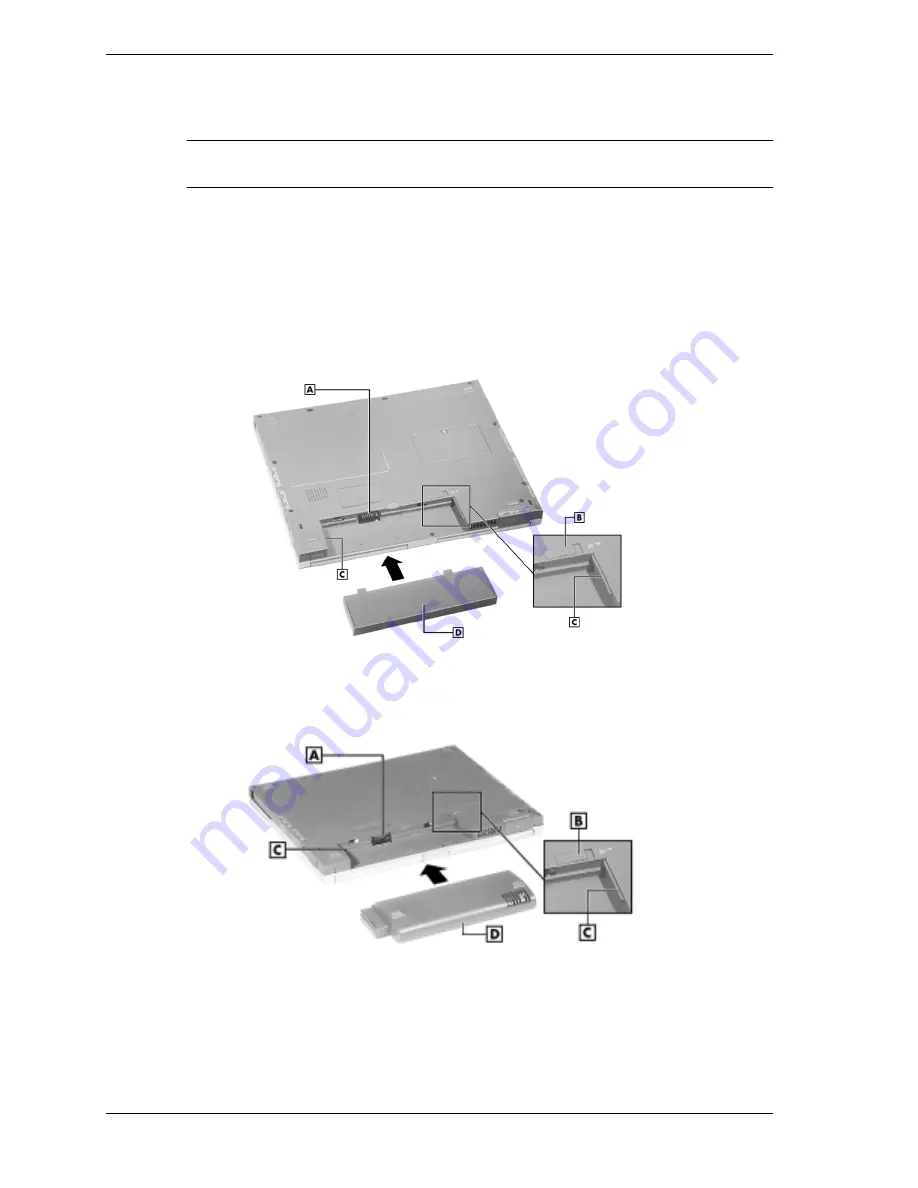
4 NEC Versa FX Battery Packs
Installing the Standard or Extended Life Main Battery Pack
Install your main battery as follows:
Note
Using a combination of very old and new batteries can deteriorate battery and
equipment performance.
1.
Locate the alignment groove on the edge of the main battery.
2.
Locate the alignment groove inside the battery bay.
3.
Align the grooves on the battery with the grooves in the bay.
4.
Slide the battery into the bay until securely locked into place. See the figure that
corresponds to your new battery.
Inserting the Standard main battery pack
A – Battery Bay Connectors
C – Alignment Grooves
B – Battery Bay Release Latch
D – Standard Main Battery
Inserting the Extended Life main battery pack
A – Battery Bay Connectors
C – Alignment Grooves
B – Battery Bay Release Latch
D – Extended Life Main Battery
5.
Turn over the system.
6.
Take the system out of Standby mode by sliding the power button to the right.
7.
Fully charge the new battery the first time you charge it (see the section, “Charging the
Battery”). Also see the section, “Battery Precautions” for important safety information.










