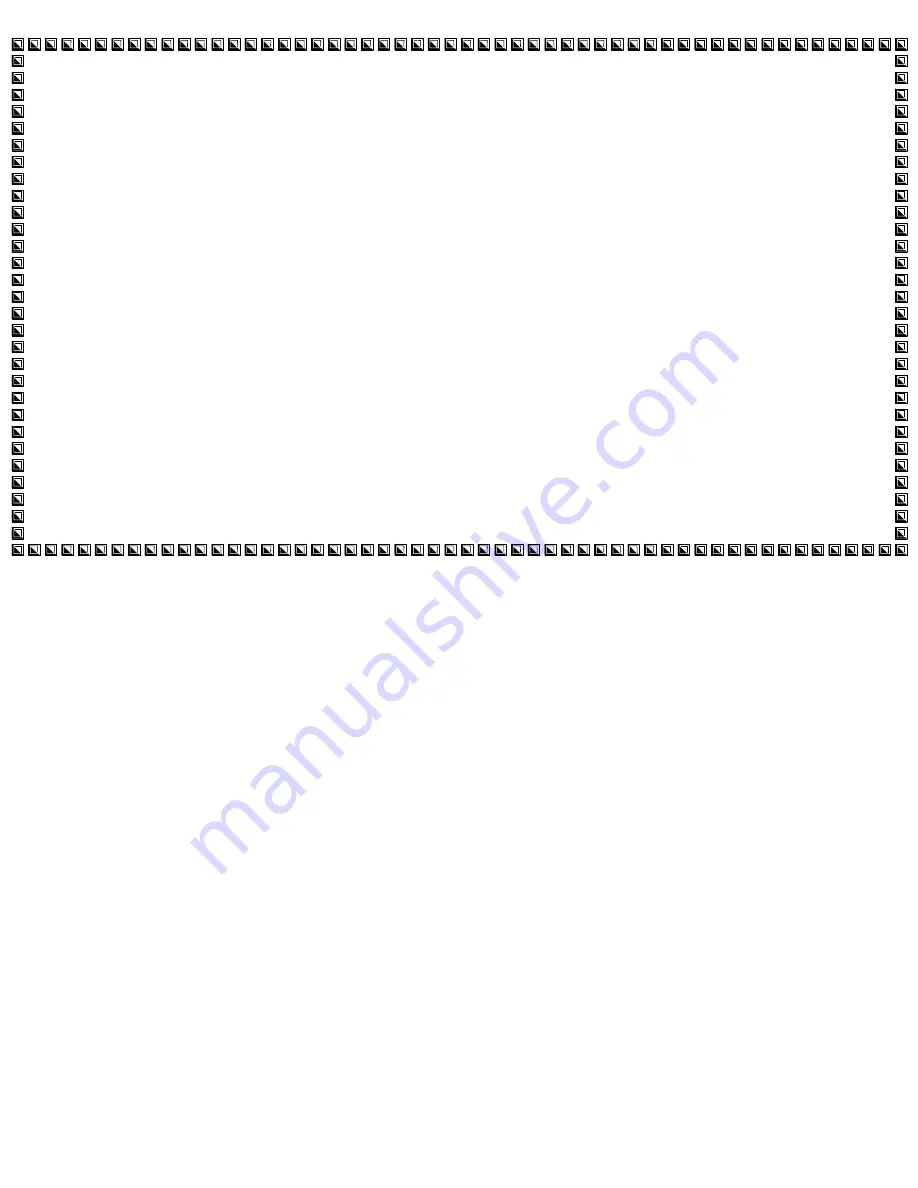
Page
53
of
60
Speed Dial – Telephone Book (continued)
To delete entries in the Telephone Book:
1. Press the
DIR
softkey.
2. Press the
TELBK
softkey.
3. Press the softkey associated with the first or second book.
- OR -
Press the
Right
cursor key.
4. Search to select the telephone name, telephone number or registry entry (0~299) to change.
The selected entry flashes.
5. Press the
DEL
softkey.
6. If you want to delete the entry, press the
YES
softkey. If you do not want to delete the entry,
press the
NO
softkey.
To dial entries in the Telephone Book:
1. Press the
DIR
softkey.
2. Press the
TELBK
softkey.
3. Press the softkey associated with the first or second book.
- OR -
Press the
Right
cursor key.
4. Search to select the telephone name, telephone number or registry entry (0~299) to change.
5. Press the
Dial
softkey to dial the selected number.
Содержание Univerge SV9100
Страница 1: ......






















