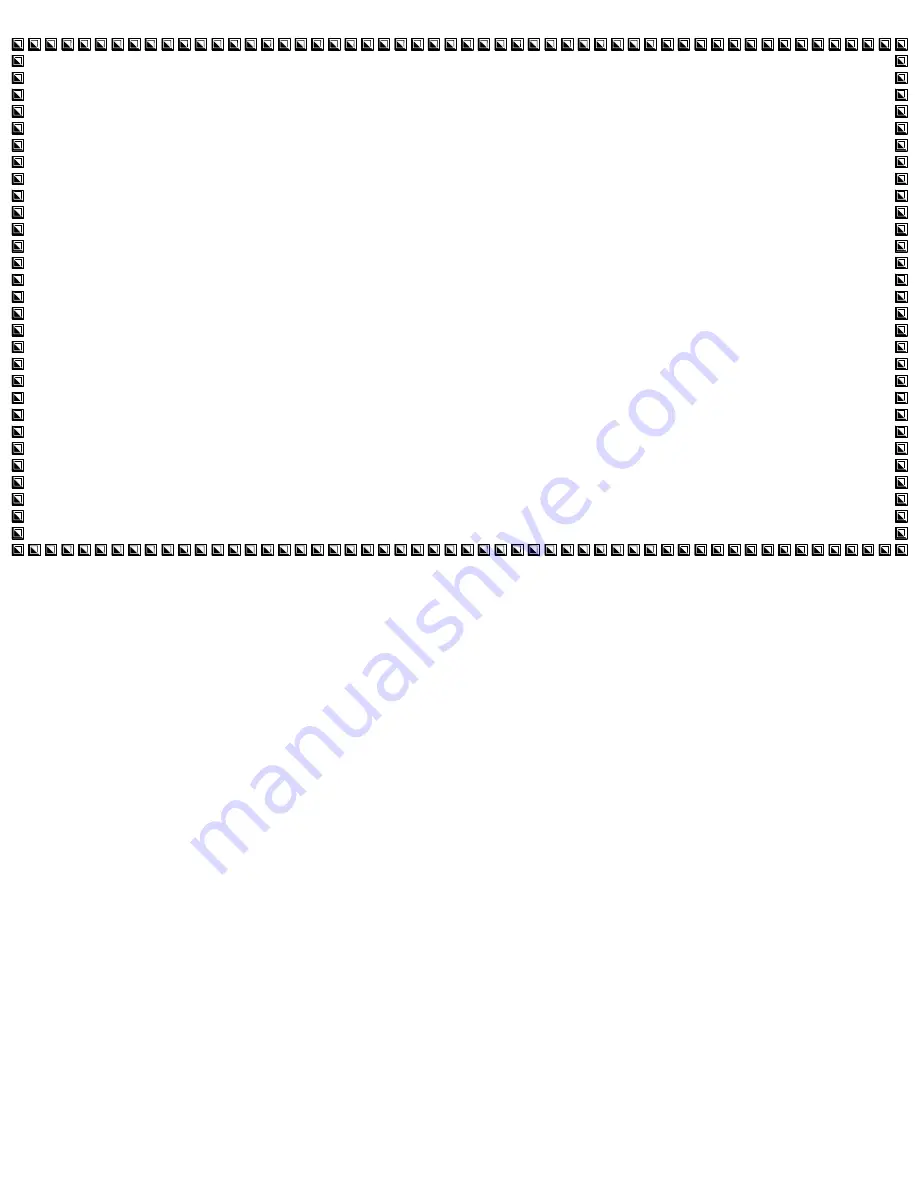
Page
16
of
60
Caller ID
Operation
Checking your Answered/Unanswered Caller ID Calls:
To review the last 50 outside calls your extension received:
1. At a display multiline terminal, press the
LIST
Softkey.
- OR -
Press the
Left Cursor Key
twice and skip step 2.
2. Press
CID
.
* The first row of your display shows the Caller ID number. If there is an “ ” next to the call
record number in the left-hand corner, this indicates that it is a call you missed (unanswered).
The second row shows the date and time of the call.
*
Press the up and down softkeys to see the list of calls available in the buffer.
3. If the Caller ID includes a name, you can press the
HELP
key to view the number of the caller.
4. To call the displayed number, press a
line/
Call Appearance (CAP) Key.
- OR -
To erase the displayed number without returning the call, press the
DEL
Softkey.
5. Press
Speaker
to hang up
Содержание Univerge SV9100
Страница 1: ......






























