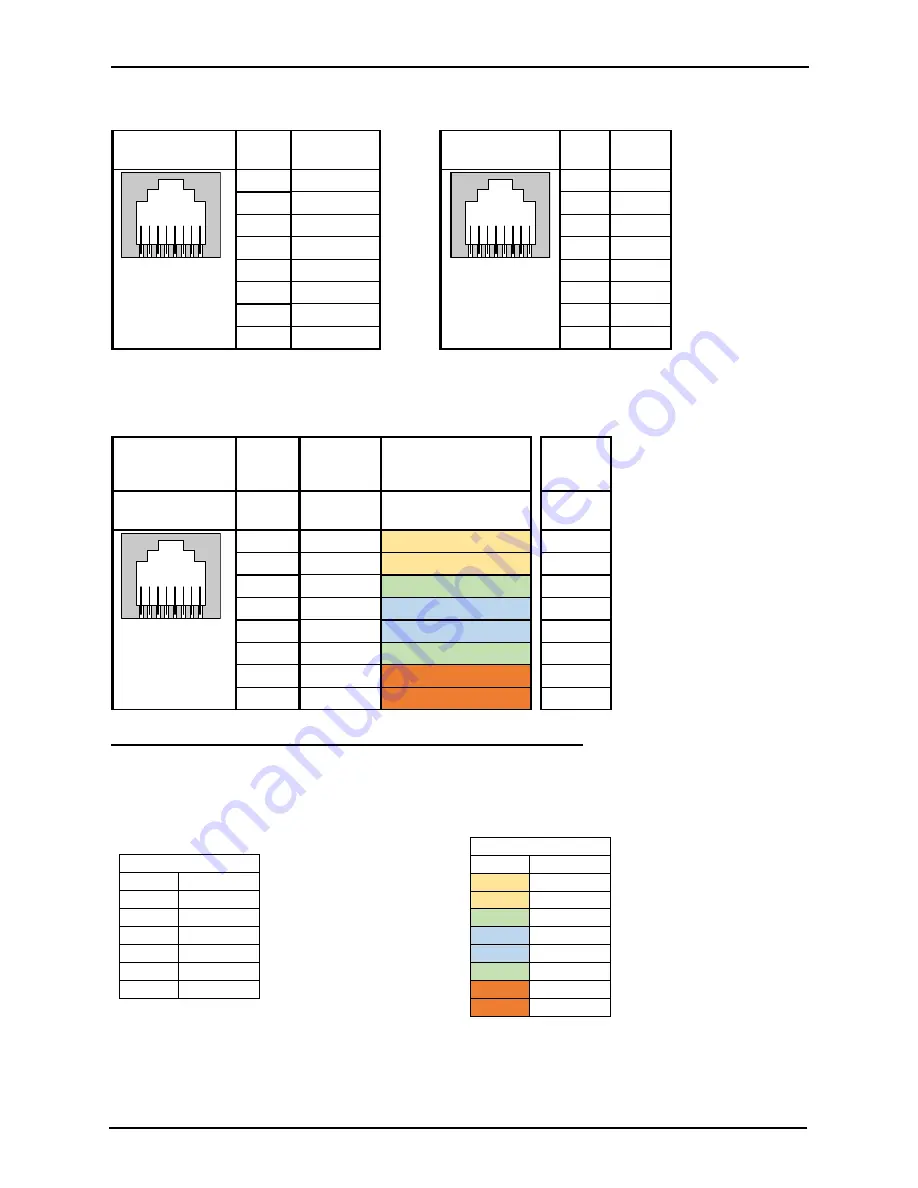
Connect the Telephones
Quick Install Guide
– SL2100 Terminals Type B rev 1.0
12
2. Terminate cables on site with RJ45 plugs and connect directly to the RJ45 sockets of the IP7WW-082U-B1
card.
Use the following pin-out to terminate each RJ45 plug.
ESI 1-4
ESI 5-8
Pin
No.
Port
SLI 1-2
Pin
No.
Port
1
4
1
2
3
2
3
2
3
2
4
1
4
1
5
1
5
1
6
2
6
2
7
3
7
8
4
8
3. Use pre-terminated RJ45 patch cables and connect directly to the RJ45 sockets of the IP7WW-082U-B1
card.
Use the following cable colours when using a straight through RJ45 patch cable directly into the RJ45 sockets of
the IP7WW-082U-B1 card.
Using an RJ45 patch
cable into the RJ45
connectors
SLI 1-2
ESI 1-4
ESI 5-8
Pin
No.
Port
RJ45 Colour code
Port
1
4
White/Orange
2
3
Orange/White
3
2
White/Green
2
4
1
Blue/White
1
5
1
White/Blue
1
6
2
Green/White
2
7
3
White/Brown
8
4
Brown/White
Terminating extensions at RJ11 or RJ45 face plates
at the user’s desk
.
Each port connects to
RJ11 = Connections 3 & 4
RJ45 = Blue/White connections
Each port connects to
RJ11 = Connections 3/4
RJ11 Face plate
Pin
Connection
1
-
2
-
3
R
4
T
5
-
6
-
RJ45 = Blue/White connections
RJ45 Face plate
Pin
Connection
1
-
2
-
3
-
4
R
5
T
6
-
7
-
8
-
8 765 4321
8 765 4321
8 765 4321


























