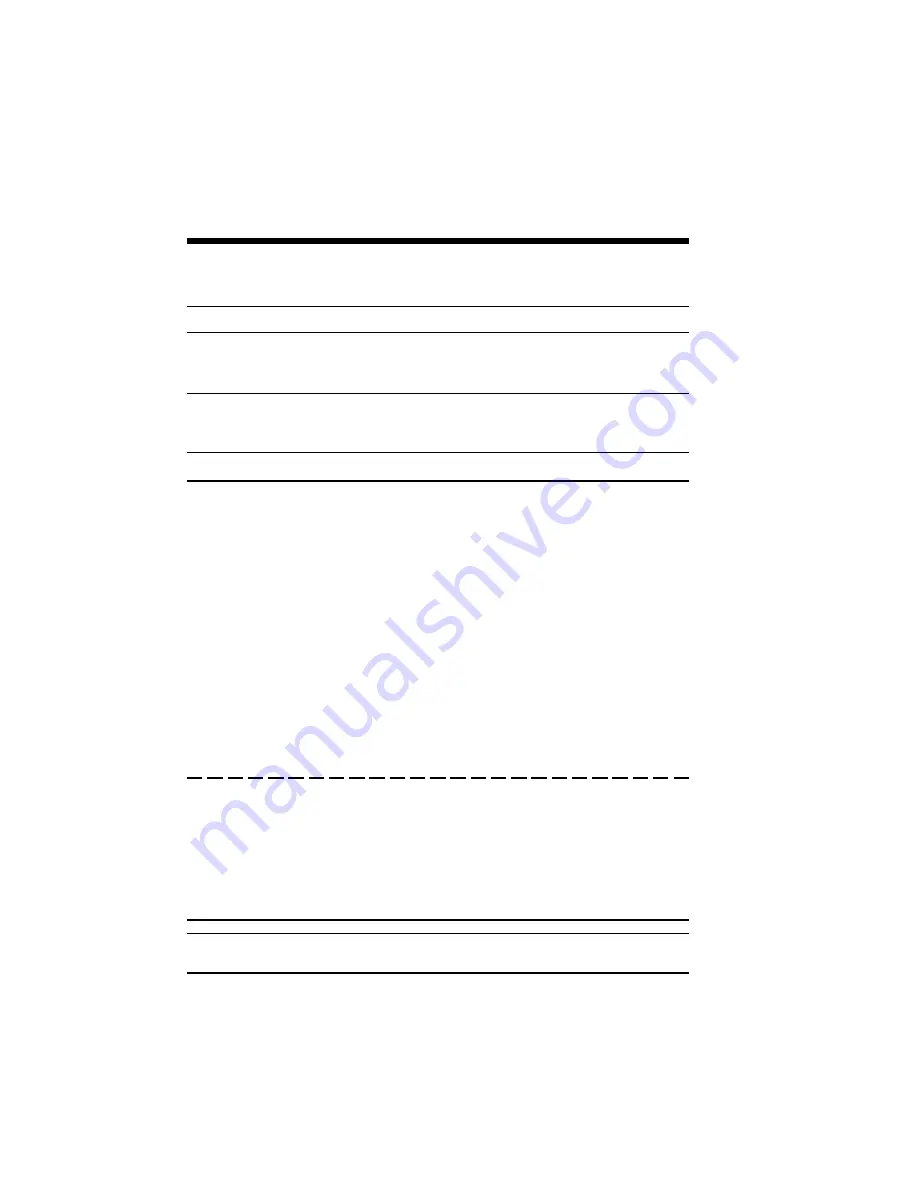
3–6 SuperScript Software Installation
Table 3.3 SuperScript Software Installation Steps
STEP
ACTION
COMMENT
1
Diskette or CD Installation (Server, Client, Personal)
See Table 3.4
2
Via Diskette #1 then Across the Network (Client)
See Table 3.5
Table 3.4 Diskette or CD Installation Steps (for Server, Client,
and Personal Software Installation)
STEP
ACTION
COMMENT
Note: Once you start the installation, you can cancel at any time by
selecting the Quit button.
1
Connect your SuperScript printer to PC and
turn on the printer. (Server/Personal)
2
Turn on the PC.
3
Windows may display New Hardware Found
dialog box. If you find this message, select
"Driver from disk provided by hardware
manufacturer", and click OK. Then go to
step 4A.
4
Insert the software diskette #1 or CD in
the drive.
5
Click the Start button, and then click Run.
6
(In case of diskette)
drive:\netsetup.exe
(In case of CD)
drive:\software\win95\ss6x0\netsetup.exe
4A
Install From Disk dialog box appears.
Insert the software diskette #1 or CD in
the drive.
5A
(In case of diskette)
drive:\
(In case of CD)
drive:\software\win95\ss6x0
You must turn off your PC
before the printer is turned on.
Windows 95 will start.
If you do not find this
message, go to step 4.
The Run Program dialog box
appers.
Type the command and press
enter.
SuperScript setup program
will start.
Type the text and press enter.
SuperScript setup program
will start.
Содержание SuperScript 610
Страница 1: ...Silentwriter SuperScript Windows 95 User s Guide ...
Страница 5: ...Introduction 1 1 1 1 Introduction ...
Страница 14: ...1 10 Introduction SuperScript Printer Status Expanded Version ...
Страница 15: ...System Requirements 2 1 2 2 System Requirements ...
Страница 19: ...SuperScript Software Installation 3 1 3 3 SuperScript Software Installation ...
Страница 37: ...SuperScript Console 4 1 4 4 SuperScript Console ...
Страница 57: ...Sharing and Connecting 5 1 5 5 Sharing and Connecting ...
Страница 65: ...PostScript Printing 6 1 6 6 PostScript Printing ...
Страница 72: ...6 8 PostScript Printing ...
Страница 73: ...SuperScript Printer Status 7 1 7 7 SuperScript Printer Status ...
Страница 79: ...Using Fonts 8 1 8 8 Using Fonts ...
Страница 82: ...8 4 Using Fonts Resident Fonts Cont d POSTSCRIPT TYPEFACES SUPERSCRIPT EQUIVALENT TYPE 1 TRUETYPE ...
Страница 87: ...Troubleshooting A 1 A ATroubleshooting ...
Страница 89: ...PostScript Character Sets B 1 B B PostScript Character Sets ...
Страница 90: ...B 2 PostCaript Character Sets ...
Страница 91: ...PostScript Character Sets B 3 ...
Страница 92: ...B 4 PostCaript Character Sets ...
Страница 93: ...PostScript Character Sets B 5 ...
Страница 94: ...B 6 PostCaript Character Sets ...
Страница 95: ...PostScript Character Sets B 7 ...
Страница 96: ...B 8 PostCaript Character Sets ...
Страница 104: ...index 2 ...






























